Effective Webinar Follow Up Email Template Tips & Examples
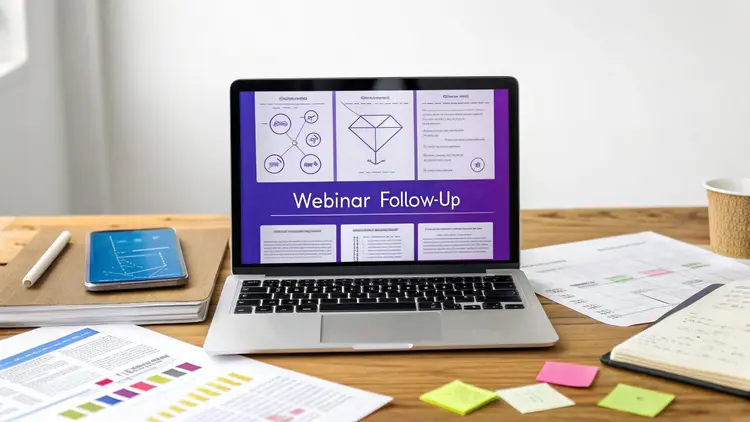
Beyond 'Thanks for Attending': Why Your Follow-Up Strategy Matters
The webinar ends, the screen goes dark, and a wave of relief washes over you. But the most critical part of your work has just begun. Too often, the post-webinar silence is where potential revenue goes to die. A generic ‘thanks for coming’ email is a missed opportunity, failing to convert engaged attendees into qualified leads and loyal customers. Your follow-up sequence is the critical bridge between a successful event and measurable business results.
This article moves far beyond basic advice. We will dissect 6 powerful webinar follow up email template examples, providing not just the copy, but the strategic DNA behind why they work. You'll get a behind-the-scenes look at how to tailor messages for different attendee segments, from those ready for a demo to those who just need more information.
Each section breaks down a specific template, analyzes its psychological triggers, and gives you actionable takeaways to implement immediately. You’ll learn how to transform passive interest into tangible action, build a follow-up machine that drives real ROI, and finally close the loop on your webinar marketing efforts.
1. The Thank You + Recording Delivery Template
This is the cornerstone of any effective post-webinar communication strategy. This foundational email has two primary jobs: to express genuine gratitude for the attendee's time and to deliver the promised webinar recording. Sent swiftly after the event concludes, it reinforces the value provided and keeps your brand top-of-mind while the topic is still fresh for your audience. It acts as the initial touchpoint that sets the stage for all subsequent follow-ups.

Strategic Breakdown: Why This Template Works
This approach is popular because it directly addresses the attendee's immediate expectations. By promptly delivering the recording, you fulfill your promise, which instantly builds trust and credibility. This email also serves as a critical data-gathering tool. Tracking who opens the email and clicks the recording link provides powerful engagement signals, allowing you to segment your audience for more targeted nurturing. Attendees who watch the recording are clearly more engaged and can be moved into a different follow-up sequence than those who don't. This is the first and most important step in turning attendees into leads.
Real-World Examples in Action
Industry leaders have perfected this model. HubSpot, for instance, often achieves open rates exceeding 45% with their clean, direct thank-you emails. Their success lies in a singular, clear call-to-action (CTA): "Watch the recording." Salesforce takes it a step further by including personalized data, such as "You attended for 48 minutes," making the email feel highly specific and acknowledging the individual's commitment. Similarly, Zoom often embeds interactive links to poll results or specific Q&A segments within their follow-ups, transforming a passive viewing experience into an engaging one.
How to Implement This Template Effectively
When building your own version of this webinar follow up email template, focus on execution and value-add.
Act Quickly: Send the email within 2-4 hours of the webinar's conclusion. This capitalizes on the attendee's peak interest and significantly boosts open and click-through rates.
Enhance the Recording Link: Don't just provide a generic link. Include timestamped "deep links" that jump to key moments, such as the main presentation start, a specific demo, or the Q&A section. This respects the attendee's time and increases the likelihood they will re-engage.
Add Supporting Resources: Include a link to download the presentation slides, a cheat sheet, or a relevant blog post mentioned during the event. This positions your email as a comprehensive resource hub, not just a link delivery service.
Personalize Beyond the Name: If your system allows, reference a question the attendee asked during the session. A simple line like, "I hope we answered your question about [topic] thoroughly," can make a massive impact.
2. The Resource Bundle Follow-Up Template
This template moves beyond the standard recording delivery by reframing the follow-up as a high-value content package. The goal is to bundle together a collection of supplementary materials, such as checklists, reports, or exclusive tools, that deepen the attendee's understanding and position your brand as a comprehensive authority on the subject. This approach transforms a one-time event into a lasting educational resource.

Strategic Breakdown: Why This Template Works
This method is powerful because it leverages the psychological principle of reciprocity. By providing an unexpected wealth of extra value, you create a strong sense of goodwill and make attendees feel valued. It also caters to different learning styles; some people learn by watching (the recording), others by doing (worksheets), or reading (reports). This significantly increases the perceived value of your event, making future webinars more attractive. From a lead-nurturing perspective, tracking which specific resources are downloaded provides granular insight into an attendee's primary interests and pain points, enabling hyper-personalized future communication.
Real-World Examples in Action
Leaders in the creator economy and B2B marketing have mastered this model. Amy Porterfield, a prominent online marketing educator, frequently follows her webinars with a bundle including detailed worksheets and planning templates that guide attendees through implementing her strategies. ConvertKit often provides high-value bonuses, such as exclusive email templates or creator toolkits, making the follow-up feel like a premium gift. Similarly, Social Media Examiner excels by bundling the recording with their latest industry reports and expert-curated checklists, creating a one-stop-shop for the topic and reinforcing their authority.
How to Implement This Template Effectively
To successfully execute this type of webinar follow up email template, focus on curation and presentation to avoid overwhelming the recipient.
Create a Dedicated Resource Hub: Instead of attaching multiple files, host all resources on a single, well-organized landing page. This creates a professional experience and allows you to track engagement with each individual asset.
Use Descriptive Bullet Points: Clearly list each resource in the email using scannable bullet points. For each item, write a brief, one-sentence description of the value it provides, such as "Our Annual Report: Get the latest data on industry benchmarks."
Organize for Action: Structure your resources logically to guide the user. You might order them by "First Steps," "Deeper Dive," and "Advanced Tools" to create a clear learning path and prevent them from feeling overwhelmed.
Frame the Value: If the resources have a monetary value (e.g., templates you also sell), mention it. A line like, "Here's your complimentary resource bundle (a $199 value)," dramatically increases perceived value and encourages clicks.
3. The Soft Sales Pitch Template
This template is the pivotal moment where you transition from educator to solution provider. Sent a day or two after the initial thank-you email, its purpose is to strategically introduce a relevant product or service while the problem you solved is still fresh. It is designed to nurture interested leads further down the sales funnel by presenting your offer as the logical next step, not as an aggressive, unsolicited pitch. This is where you connect the "why" from the webinar to the "how" of your solution.
Strategic Breakdown: Why This Template Works
This approach masterfully leverages the principle of reciprocity and narrative completion. You've already provided immense value through the webinar and the recording. By now offering a direct solution to the pains and challenges discussed, you're not just selling; you're completing the story. This method, popularized by figures like Ryan Deiss of Digital Marketer and Jeff Walker through his Product Launch Formula, frames the purchase as an investment in implementation. It respects the attendee's intelligence by connecting the dots between their stated problem and your paid solution, making it a natural progression.
Real-World Examples in Action
The masters of this craft see incredible results. Russell Brunson of ClickFunnels consistently achieves 8-12% conversion rates from his webinar follow-ups by positioning the webinar content as the "what" and his software or course as the "how." His emails directly reference concepts from the webinar before presenting the offer. Marie Forleo uses a similar sequence for her B-School, where educational webinars build desire and authority, making the program pitch feel like a natural and helpful conclusion. Similarly, Ramit Sethi uses his follow-ups to dig deeper into the psychological barriers discussed in his events, making his course offer feel like a personalized prescription for financial success.
How to Implement This Template Effectively
Building an effective soft pitch webinar follow up email template requires a delicate balance of value and commerce.
Lead with More Value: Start the email with another helpful tip, a key insight, or a link to a powerful case study before you mention the offer. This reinforces your role as a trusted advisor.
Bridge to the Offer: Use transitional language that connects the webinar's content to your product. For example, "Everything we discussed yesterday is crucial, but putting it into action requires the right tools. That's exactly why we created [Product Name]."
Create Attendee-Specific Urgency: Offer an exclusive bonus or a special discount only for webinar attendees. A time limit (e.g., "This bonus is available for the next 48 hours") encourages action without feeling manipulative.
Focus on Transformation, Not Features: Clearly articulate the outcome or transformation the customer will achieve. Instead of listing features, explain how your offer will solve their specific problem and get them from Point A to Point B.
4. The Q&A Follow-Up Template
This powerful follow-up directly addresses the audience's curiosity by tackling questions that couldn't be answered during the live session due to time constraints. It also allows you to expand on topics that sparked significant engagement or debate. Sending a dedicated Q&A email demonstrates that you are actively listening to your audience's needs, transforming a one-way presentation into a two-way dialogue and positioning your brand as a responsive, authoritative resource.
Strategic Breakdown: Why This Template Works
The effectiveness of this webinar follow up email template lies in its inherent value and personalization. Instead of a generic message, you are providing bespoke content that directly answers specific queries your audience has already raised. This shows immense respect for their intellectual curiosity and time. Strategically, it allows you to clarify complex points, overcome objections raised in questions, and seamlessly pivot to how your product or service is the definitive solution to the problems discussed. It keeps the conversation alive and nurtures leads by providing tangible, problem-solving content.
Real-World Examples in Action
This educational approach has been perfected by industry thought leaders. Brian Dean of Backlinko is famous for his incredibly detailed content, and his webinar follow-ups often include comprehensive answers to nuanced SEO questions, reinforcing his expertise. Drift uses this method to double down on its conversational marketing ethos; their Q&A follow-ups often answer questions about sales or marketing automation and then link directly to a Drift feature that solves the issue. Similarly, Ann Handley at MarketingProfs uses Q&A-style follow-ups to provide witty and insightful writing advice, making the content feel like a personal mentoring session.
How to Implement This Template Effectively
To build a Q&A follow-up that resonates, focus on clarity, organization, and providing additional pathways for learning.
Group and Theme Your Questions: Review the Q&A log and group similar questions under thematic headings like "Questions about Strategy" or "Technical Implementation Queries." This makes the email organized and easy for attendees to navigate.
Credit the Asker: When possible, give a shout-out to the person who asked the question, e.g., "Great question from John D. about..." This personalizes the content and acknowledges the individual's contribution, encouraging future engagement.
Provide Tiered Answers: Structure your responses for different levels of interest. Start with a bolded, concise answer for scanners, followed by a more detailed paragraph for those who want depth.
Link to Supporting Assets: For each answer, include links to relevant resources. This could be a case study, a detailed blog post, a product feature page, or a related help-desk article. This turns a simple answer into a gateway to your content ecosystem.
5. The Social Proof and Case Study Template
This follow-up shifts the focus from what you say to what your customers have achieved. It’s a powerful persuasion tool that leverages social proof by sharing relevant testimonials, success stories, and case studies. Sent a few days after the initial thank-you, this email is designed to build deep credibility and demonstrate the real-world value of the concepts discussed during your webinar, making your solution feel both tangible and attainable.

Strategic Breakdown: Why This Template Works
This approach taps into a fundamental psychological principle: people trust their peers. A case study from a similar company is often more persuasive than any marketing copy you could write. This template bridges the gap between the theoretical knowledge shared in the webinar and the concrete, practical results your solution delivers. By showing attendees a clear path to success that others have already taken, you help them visualize their own potential return on investment, moving them from passive interest to active consideration. It’s a critical step in nurturing leads who need validation before making a commitment.
Real-World Examples in Action
Top SaaS companies have mastered this strategy. Shopify excels by following up e-commerce webinars with compelling merchant success stories, directly linking the webinar's advice to a real store's growth. ActiveCampaign often sends detailed case studies after its automation workshops, showing precisely how a B2B service company reduced manual tasks by 80% using a specific automation recipe. Similarly, Unbounce reinforces its landing page optimization webinars by sharing customer stories that feature hard data, like a 115% increase in conversions from a specific A/B test, proving the webinar's concepts work in practice.
How to Implement This Template Effectively
To make this webinar follow up email template a high-performer, focus on relevance and impact.
Align the Story with the Audience: Select a case study that closely matches the attendee's industry, company size, or the core challenge addressed in the webinar. The more relatable the story, the stronger the impact.
Feature Specific Metrics: Go beyond vague claims. Use concrete data and timeframes, such as "achieved a 45% increase in qualified leads in Q2" or "reduced onboarding time from 2 weeks to 4 days."
Connect Directly to Webinar Content: Explicitly link the case study to a key moment in your presentation. A simple phrase like, "Remember when we talked about [key concept]? Here’s how [Customer Name] used it to..." reinforces your lesson.
Use a Mix of Media: Combine a concise written summary with a powerful quote or, even better, a short video testimonial. Video adds a layer of authenticity and helps the success story resonate on an emotional level.
6. The Next Steps Action Plan Template
This template moves beyond passive information delivery and empowers attendees to act. Instead of just sharing what was discussed, it provides a clear, actionable roadmap for implementing the strategies and tactics from the webinar. This approach transforms theoretical knowledge into practical steps, making it significantly easier for your audience to achieve tangible results and see the real-world value of your expertise.
Strategic Breakdown: Why This Template Works
The power of this template lies in its ability to bridge the gap between learning and doing. Many attendees leave webinars feeling inspired but overwhelmed, unsure where to begin. By providing a structured plan, you eliminate that initial friction, positioning your brand as a helpful guide and a practical partner. This proactive support builds deep loyalty and demonstrates that you are invested in their success, not just their attendance. Tracking clicks on the action plan or related resources provides a strong signal of purchase intent, identifying highly motivated leads for sales follow-up.
Real-World Examples in Action
This methodology has been popularized by top marketers who focus on measurable outcomes. Neil Patel is famous for sending follow-ups containing 30-day SEO action plans, giving recipients a clear path to improve their rankings. Social Media Examiner often provides campaign implementation timelines after their events, breaking down a complex marketing launch into manageable weekly tasks. Likewise, ConvertKit excels at this by offering detailed email marketing setup checklists, complete with links to the exact tools and settings needed to get started, making this a go-to webinar follow up email template for SaaS companies.
How to Implement This Template Effectively
Building an effective action plan requires breaking down complexity into simplicity. Your goal is to make the next step feel easy and obvious.
Break It Down: Deconstruct complex strategies into simple micro-steps. Instead of "Optimize Your Website," use steps like "1. Run a site speed test," "2. Compress 5 homepage images," and "3. Update your title tags."
Include Time Estimates: This process flow visualizes how you can attach estimated times to each task, helping attendees realistically schedule the work.
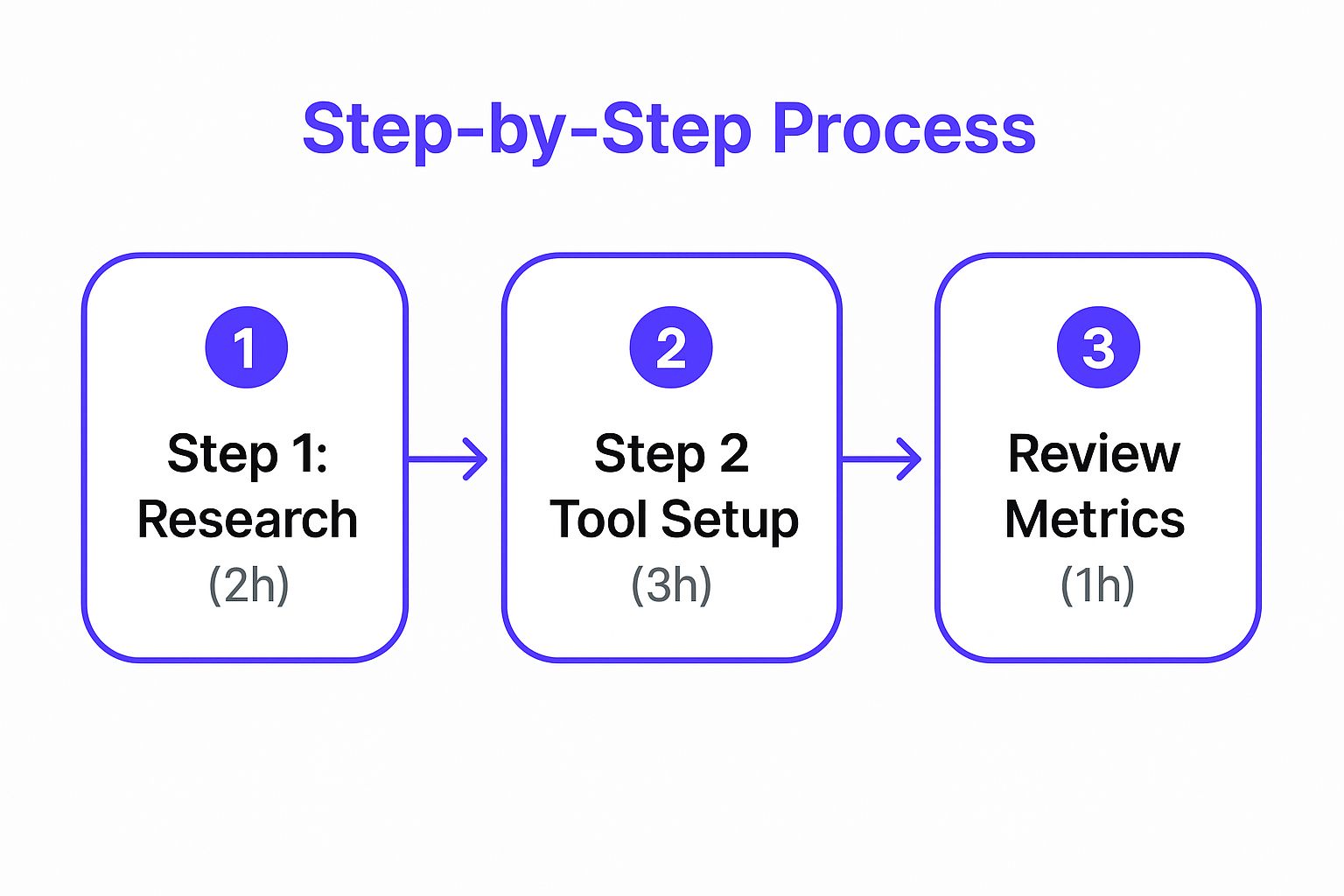
By breaking a project into manageable, timed chunks like this, you empower your audience to schedule the work and overcome inertia.
Provide Supporting Tools: Link directly to templates, calculators, or free tools that support each action item. This removes barriers and accelerates implementation.
Offer Further Support: Include a clear CTA for follow-up support, such as booking a 15-minute consultation, joining an office hours session, or accessing a dedicated community channel.
6 Webinar Follow-Up Email Templates Compared
Template | Implementation Complexity 🔄 | Resource Requirements ⚡ | Expected Outcomes 📊 | Ideal Use Cases 💡 | Key Advantages ⭐ |
|---|---|---|---|---|---|
The Thank You + Recording Delivery | Low – simple automation and standard content | Minimal – basic email setup with recording link and summary | Moderate – goodwill, extended webinar value | Post-webinar immediate follow-up | High open rates, builds goodwill, easy to scale |
The Resource Bundle Follow-Up | Medium – requires content curation and organization | Moderate to high – multiple resources, landing page setup | High engagement and click-throughs | Nurturing leads with added value | Increases perceived value, multiple touchpoints |
The Soft Sales Pitch | Medium – needs balance between value and subtle selling | Moderate – sales content, discounts, and messaging | Conversion – moves attendees down funnel | Lead nurturing and soft conversion | Higher conversions than cold outreach, builds trust |
The Q&A Follow-Up | High – personalized responses and content creation | High – presenter time, question review, detailed answers | High engagement and replies | Audience engagement and addressing unmet needs | Shows care, personalized value, extends conversation |
The Social Proof and Case Study | Medium to high – gathering and compiling stories | Moderate to high – permissions, case study creation | Increased trust and credibility | Demonstrating real-world success | Builds trust, concrete proof, appeals to varied learners |
The Next Steps Action Plan | High – detailed planning and structured action items | High – creation of comprehensive checklists, timelines, resources | Increased implementation and measurable success | Driving post-webinar action and practical application | Boosts implementation rates, reduces overwhelm |
From Template to Pipeline: Your Action Plan for Webinar ROI
We have explored a comprehensive toolkit of webinar follow-up email templates, moving far beyond generic copy-and-paste solutions. You now possess a strategic framework for every post-webinar scenario, from delivering the recording and nurturing leads with resource bundles to making a soft sales pitch and handling specific Q&A follow-ups. The core lesson is clear: a successful follow-up strategy is not a single email, but a thoughtful, multi-touch sequence tailored to your audience's behavior and engagement level.
The power of any webinar follow up email template lies not in its words alone, but in the strategy behind its deployment. Remember, the goal is to transform a one-time attendee into a long-term relationship, and that requires a foundation of value, personalization, and precise timing.
Your Most Critical Takeaways
Before you build your next sequence, internalize these key principles that separate high-converting follow-ups from those that land in the trash folder:
Segmentation is Your Superpower: The most significant mistake is sending one generic email to everyone. Your attendees, no-shows, and those who left early each require a unique message. Attendees get a thank you and key resources, while no-shows receive a "sorry we missed you" message with the recording to re-engage them.
Value Always Precedes the Ask: Every template we analyzed, from the Resource Bundle to the Q&A Follow-Up, prioritizes giving before asking. By providing immense value upfront, you earn the right to present an offer later in the sequence. This builds trust and positions you as an authority, not just a vendor.
Personalization Drives Connection: Moving beyond the
[First Name]token is essential. Reference a specific poll result, a question asked during the session, or a key concept that resonated. This demonstrates you were paying attention and makes the recipient feel seen, dramatically increasing the likelihood of a reply.
The Missing Link: From On-Screen Engagement to CRM Data
Here is a critical truth: the most perfectly crafted webinar follow up email template is useless if it’s sent to an incomplete or inaccurate list. The biggest friction point in the entire webinar process happens in the seconds you ask your audience to take action. Asking them to find a link in the chat, type a long URL, or wait for an email buries their moment of peak interest under a pile of effort.
This is where your strategy must begin, even before the first follow-up is sent. The key is to capture engagement and lead data seamlessly, in real-time, while their intent is highest. Imagine placing a simple QR code on your final slide. Attendees scan it with their phones and are instantly taken to a page to download resources, book a demo, or join your list. Their information is captured accurately at the height of their engagement, not hours later from a messy CSV export. This single step closes the loop between presentation and pipeline, ensuring your powerful email templates are sent to the most qualified, high-intent leads. By combining seamless lead capture with the strategic email templates in this guide, you create a powerful, end-to-end system for turning every webinar into a predictable source of revenue.
Ready to connect your on-screen calls to action directly to your CRM and prove webinar ROI? SpeakerStacks closes the loop by using simple QR codes to capture high-intent leads in real-time, feeding them directly into your follow-up sequences. Stop losing leads to post-webinar friction and start turning your audience into pipeline.