How to Make a Presentation Engaging and Memorable

Before you even step on stage, you’re up against a powerful current of distractions. Your audience isn't just listening to you; they're mentally running through their grocery list, checking work emails, and maybe even scrolling through social media on the sly. The hard truth is that most attendees will decide if your presentation is worth their time within the first few minutes. If you don't grab them immediately, you've already lost the battle for their focus.
Understanding this modern reality is the key to creating a presentation that actually connects. Forget the old model of a slow, formal introduction. Today’s audiences have been conditioned by constant notifications and fast-paced content to expect immediate value. If your opening doesn't land, they'll mentally clock out, even if they're still physically present and politely nodding along. This isn't just a hunch; it's a measurable trend.
The Shrinking Window of Opportunity
There's a growing gap between how long an audience wants to listen and how long they truly pay attention. While the ideal presentation length for most people is around 10 to 15 minutes, their actual focused attention often taps out after only 5 to 10 minutes. This means you have a very narrow window to make a real impact before their minds start to drift. As one insightful report on presentation statistics shows, your first three slides are your most valuable real estate.
To put this into perspective, let's look at how traditional presentation planning clashes with what a modern audience actually needs to stay engaged.
Attention Span vs. Presentation Length Comparison
A breakdown of actual vs. preferred presentation lengths and their impact on audience engagement
Presentation Element | Traditional Approach | Modern Reality | Engagement Strategy |
|---|---|---|---|
Ideal Length | 30-60 minutes | 10-15 minutes | Keep it concise and focused on a single core message. |
Attention Peak | Assumed to build over time | First 5-10 minutes | Hook them immediately with a compelling story, surprising stat, or a direct question. |
Content Structure | Introduction > Body > Conclusion | Hook > Key Points > Call to Action | Deliver value upfront and reinforce it, rather than saving the best for last. |
Audience Role | Passive Listener | Active Participant | Incorporate polls, Q&A, and interactive elements to keep them involved. |
This data highlights a critical shift: the old method of building up to a grand reveal just doesn't work anymore. You must deliver a strong hook or create an emotional connection right from the start to earn their continued attention.
Are They With You or Just Being Polite?
So, how can you tell if you're losing the room? It's all in the subtle cues. Are people leaning forward with interest, or are they slumping in their chairs? Are their eyes on you, or are they fixed on their laps? A room full of glowing phone screens is an obvious red flag, but look for quieter signs too, like forced smiles, infrequent nodding, or a dead silence when you ask for questions.
When you sense this disconnect, you need to be ready to adapt on the fly. This could mean pausing to ask a direct question, launching a quick interactive poll, or shifting into a more energetic storytelling mode. The goal is to break the passive listening cycle and pull their attention back to you. The best presenters don't just deliver a script; they have a real-time conversation with the room’s energy.
Building Stories That Stick With Your Audience
If you want to create presentations that people actually remember, you need to shift your focus from raw data to compelling stories. A strong narrative is what transforms a dry, forgettable data dump into an experience that truly connects with and persuades your audience. Our brains are hardwired for stories, not for endless bullet points. A good story creates an emotional journey that pulls listeners in, making even complex ideas relatable and sticky.
This doesn't mean you need to invent some grand, fictional tale. It's about framing your real content—your case studies, personal experiences, and even those dreaded budget updates—as a journey with a clear beginning, middle, and end.
The Power of a Narrative Arc
Think of your presentation as a short film, not a checklist. Every good story follows a classic structure that you can easily adapt.
The Beginning (The Problem): Kick things off by introducing a challenge or conflict your audience can relate to. This could be a common industry pain point, a personal struggle you overcame, or a surprising statistic that uncovers a hidden issue. This sets the scene and gives everyone a reason to lean in and listen.
The Middle (The Journey): This is where you guide them. Don't just present your findings; show them the path you took. Walk them through your methods, share the roadblocks you hit, and highlight the key discoveries you made. Instead of saying, "our software improves efficiency," tell the story of a specific client who was drowning in manual paperwork and how your solution gave them their weekends back. That’s a story.
The End (The Resolution): Bring it all home with the transformation. Show the "after" picture. What was the final outcome? What did everyone learn? This is where you land your main message, but now it’s anchored to a real, emotional journey, making it far more powerful.
Confidence Is Contagious
When you genuinely believe in the story you're telling, it's impossible to hide. That confidence radiates, and the audience can't help but feel it too. Research backs this up, showing that storytelling is essential for keeping people focused. In fact, 55% of people say a great story helps them concentrate during a presentation.
What's more, a presenter's confidence is directly tied to their materials. An overwhelming 91% of presenters feel more secure when they have a well-designed and thoughtfully prepared slide deck. You can explore more on how preparation and storytelling work together to boost presentation success with WeShare's research.

This visual makes it clear: a great story and presenter confidence aren't just nice extras. They are the core ingredients that determine how your audience connects with your message. A confident delivery of a compelling story is the ultimate combination for making your presentation stick.
Creating Visuals That Support Your Message
You've got a compelling story. Now, it's time to pair it with visuals that amplify your message, not compete with it. One of the biggest traps presenters fall into is using slides as a teleprompter, packing them with dense text and complicated charts. This forces your audience into a no-win situation: read the screen or listen to you. It's a battle you'll lose every time. Instead, think of your visuals as a supportive backdrop—simple, powerful, and there to enhance what you're saying.
Treat each slide like a billboard. It needs to land a single, clear idea in a matter of seconds. This principle hinges on visual hierarchy, which is a fancy way of saying you guide the viewer's eye to the most important thing first. Ditch the bullet points for a striking image paired with a short, punchy headline. This gives your audience a visual anchor for the concept you’re discussing, making it far more memorable.
Designing Slides for Maximum Impact
You don’t need a design degree to create slides that look sharp and professional. The secret is to lean into minimalism and maintain consistency throughout your deck.
Stick to One Idea Per Slide: Resist the urge to cram everything onto one slide just because there's white space. If you have three key points, give each its own slide. This helps maintain a good pace and allows the audience to digest each concept before you move on.
Use High-Quality Visuals: Generic stock photos can make a presentation feel dated. Look for high-resolution images, clean icons, or even just a single, powerful number that tells its own story.
Choose Your Colors and Fonts Wisely: A limited color palette of two or three complementary colors looks much more professional. Your fonts need to be clean and legible, even from the back of the room. A simple sans-serif font like Helvetica or Open Sans is almost always a better choice than something overly decorative.
Plenty of modern tools are built to help with this. Platforms like Canva, for example, offer a huge library of templates created by designers, so you’re starting from a place of strength.

As you can see, starting with a solid template can instantly make your slides look polished and intentional. The goal is to create visuals that feel like a natural extension of your brand and message, making the entire presentation feel more cohesive and engaging.
Turning Passive Listeners Into Active Participants
A presentation where you just talk at people feels like a lecture, and let's be honest, lectures rarely spark real change. The secret to an engaging presentation is to break that one-way street of information and actually invite your audience into the conversation. This doesn't mean you need to turn your talk into a circus; it’s about strategically placing moments of interaction that feel both natural and meaningful.
Think about the best talks you’ve attended. The presenters who succeed are the ones who transform the energy in the room. A simple, well-timed question can snap wandering minds back to focus. These interactive moments turn a passive listening chore into an active experience, making your core message stick and your final call to action much more powerful.
Tools for Real-Time Connection
One of the easiest ways to get your audience involved is with live polls. They offer a low-pressure way for everyone, even the quietest people in the room, to share their thoughts. Asking something like, "Which of these challenges resonates most with your team?" gives you instant feedback and makes the audience feel like their perspective matters. Tools like Mentimeter make this incredibly simple by letting you build interactive questions right into your slides.
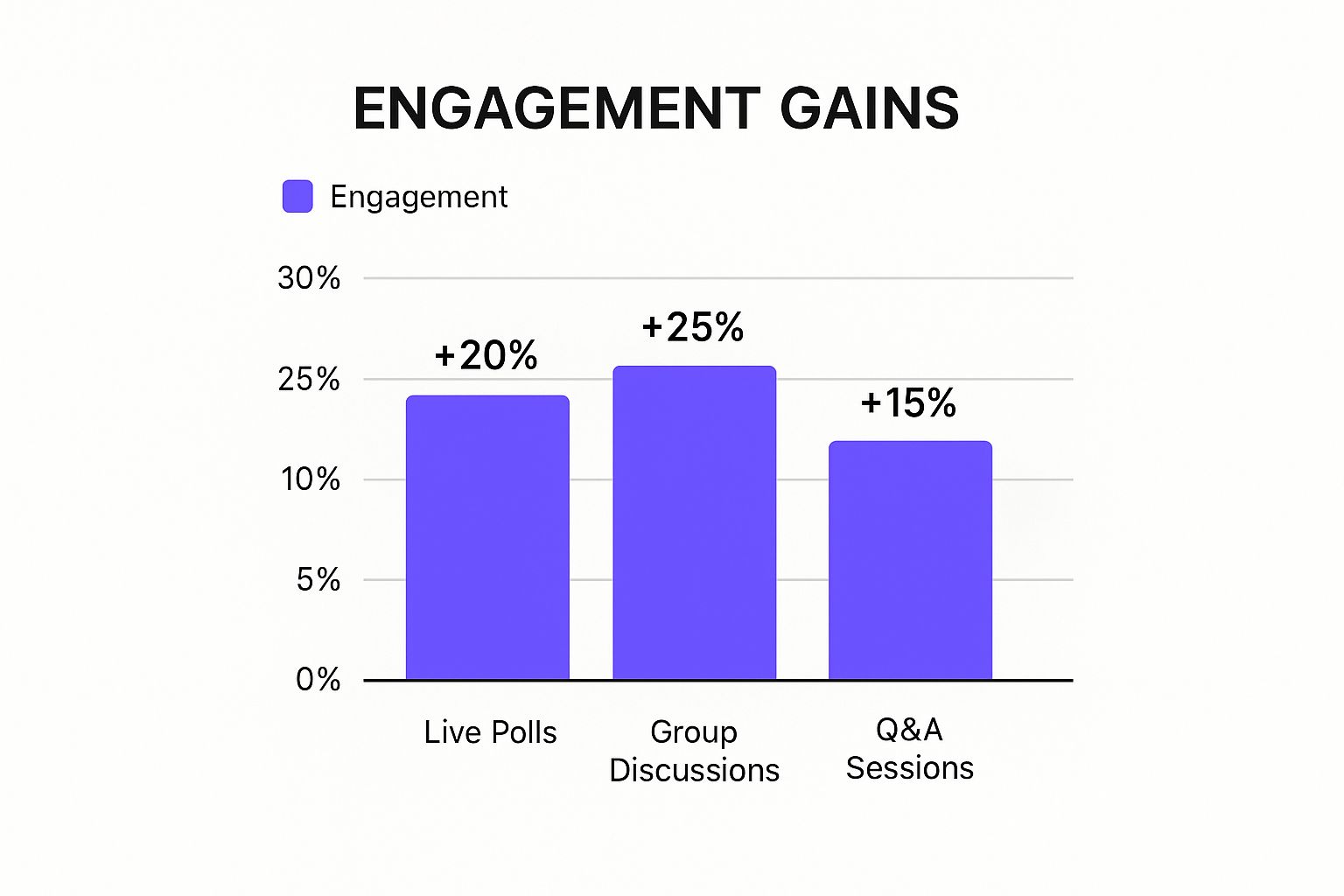
As you can see, you can quickly create everything from multiple-choice questions to dynamic word clouds. The real magic happens when you turn audience opinion into a visual, living part of your presentation.
To help you decide which tool might fit your needs, here’s a quick comparison of some popular options for adding interactivity to your presentations.
Tool Name | Key Features | Best For | Pricing | Ease of Use |
|---|---|---|---|---|
SpeakerStack | QR-powered landing pages, resource sharing, contact forms, post-event analytics. | Speakers who want to capture leads and share resources directly from their slides. | Free plan available; paid plans with more features. | Very Easy |
Live polls, Q&A, word clouds, quizzes, direct integration with PowerPoint. | Engaging large audiences with real-time visual feedback and questions. | Free plan available; paid plans for more features. | Easy | |
Robust Q&A management (with upvoting), polls, quizzes, seamless integration. | Conferences and events where managing audience questions is a priority. | Free plan available; paid plans for larger events. | Easy | |
Polls, spinner wheels, quizzes, open-ended questions, good customization. | Educators and trainers looking for fun, game-like interactive elements. | Free plan available; affordable paid options. | Moderate |
This table shows there's a tool for almost any goal, from simple polling with Mentimeter to lead generation with SpeakerStack. The key is to pick the one that aligns with what you want your audience to do.
Encouraging Participation Without Tech
You don't always need a fancy app to get your audience involved. Some of the most effective techniques are completely analog and can be just as, if not more, powerful for creating an engaging atmosphere.
Think-Pair-Share: This is a classic for a reason. Pose a challenging question and give people 30 seconds to think silently. Next, have them turn to a neighbor and discuss their ideas for a minute. It breaks up the listening marathon and often unearths incredible insights you can then discuss as a group.
The Power of the Pause: After you’ve delivered a really important point, just stop talking. Let the silence hang for a few seconds longer than feels natural. This gives your audience a moment to actually digest what you said and often encourages someone to fill the space with a question or comment.
Sprinkle in Q&A: Don’t wait until the very end for questions when everyone is already mentally checked out and packing their bags. Instead, schedule short, two-minute Q&A breaks throughout your presentation, especially after you’ve covered a dense or complex topic.
The data below shows just how effective these different methods can be in boosting how much your audience is paying attention.
It’s interesting to see that while tech like live polls is great, simple group discussions can lead to the biggest jump in engagement. The lesson here is clear: your ultimate goal is to make the audience feel like co-creators of the experience, not just passive consumers of your content.
Making Multimedia Work for Your Message
Adding multimedia to your presentation isn't just about making it look flashy; it’s a fundamental way to keep your audience hooked. The right video clip, soundbite, or animation can add emotional depth to your story and explain complex ideas much better than words on a slide. The trick is to use these elements to support your message, not overshadow it. Think of it like a powerful spice—a little goes a long way, but too much will ruin the dish.
A short, powerful video can be a great way to break up your talk and pull everyone's focus back to you, especially when you feel their attention might be drifting. For instance, instead of just describing a customer's success story with a list of bullet points, show a 30-second testimonial. Hearing it in their own words adds a layer of authenticity and social proof that a slide just can't match.
Personalize to Make It Punchy
The real magic happens when you tailor your multimedia to the specific people in the room. Generic content gets a generic response. The data backs this up: presentations with embedded video see a 37% longer average viewing time, and personalized notes that speak directly to the audience have a 68% higher rate of being read completely. You can dig into more of these insights about how multimedia drives presentation results.
These numbers paint a clear picture of how people engage with different types of content.

The main takeaway here is that both video and personalization are serious engagement boosters. When you combine them, you create a presentation that’s not just seen but remembered.
Prepare for the Inevitable Glitch
Of course, using technology means you absolutely need a backup plan. Nothing kills your momentum faster than a video that refuses to play or an audio clip that goes silent. It’s awkward for everyone.
Here are a few practical tips I’ve learned to keep things running smoothly, no matter what:
Embed, Don't Stream: Always embed your media files directly into your presentation deck. Relying on a live internet connection to stream from a site like YouTube is just asking for trouble, especially with unpredictable venue Wi-Fi.
Have a Local Copy: Keep a folder on your desktop with all your media files. If an embedded video fails, you can quickly switch over and play the file directly from your computer without skipping a beat.
Create a "Plan B" Slide: For every essential video or audio clip, have a backup slide ready to go. This slide should have a powerful static image and a key quote from the media. That way, you can still deliver the core message verbally and keep your flow.
Ultimately, multimedia should feel like a seamless part of your story, not a risky technical gamble. With a little bit of smart preparation, you can use it to create moments that truly captivate your audience and make your message stick.
Commanding the Room With Confident Delivery
A powerful story and beautiful visuals are only half the equation. If your delivery is timid, monotonous, or disconnected, even the most brilliant content will fail to make an impact. Commanding a room isn't about being the loudest person; it’s about projecting a quiet, authentic confidence that makes the audience trust you and lean in. This is where many presenters stumble, letting nerves get the best of them.
One of the biggest hurdles is managing stage fright. Your heart pounds, your palms sweat, and your mind goes blank—we’ve all been there. Instead of fighting this feeling, acknowledge it. Reframe that nervous energy as excitement; it’s the same physiological response. Before you go on stage, try a few power poses or deep breathing exercises. These small actions can genuinely trick your brain into feeling more self-assured and in control.
Using Your Voice and Body Language
Your physical presence is a potent tool for engagement. Think of the stage as your canvas. Moving with purpose—stepping forward to emphasize a key point or pausing at the side to signal a transition—keeps the audience visually locked in. Gestures should feel natural and intentional, not like nervous fidgeting. Use them to illustrate a concept or add weight to your words.
Vocal variety is just as critical. A monotone delivery is an instant sedative for any audience. You need to vary your pitch, pace, and volume to reflect the emotion of your story.
Speed up when you're building excitement or telling an energetic part of a story.
Slow down and lower your voice when making a serious or particularly impactful statement.
Use strategic pauses to give the audience a moment to absorb a critical piece of information. This silence can often be more powerful than the words around it.
For anyone looking to sharpen these skills, organizations like Toastmasters International offer a supportive environment to practice public speaking. The platform provides structured programs and local clubs where you can get real-world practice and helpful feedback.
Ultimately, confident delivery comes from practice, turning conscious effort into second nature and allowing your authentic passion for the topic to shine through.
Ending With Impact That Drives Real Results
The final moments of your presentation are your most valuable real estate. This is where you have the chance to turn all that attention you’ve earned into genuine action. Too often, speakers get to the end and fumble the finish line with a weak "any questions?" or a slide crammed with a dozen links and requests. This kills all the momentum you’ve built.
The secret to a presentation that actually gets results is to end with a single, clear call-to-action (CTA). You've just spent the entire time building trust and showing your value; now, you need to give your audience one specific, easy thing to do next. Don't ask them to "check out our website, follow us on social, and download our whitepaper." Pick one. The most important one. Is it booking a demo? Subscribing to your newsletter? Downloading the slides? Decide on your primary goal and build your conclusion around it.
Continuing the Conversation After the Applause
Your connection with the audience shouldn't stop when the lights come on. In fact, that's often when the real relationship starts. The challenge is capturing that interest immediately, while it’s still fresh. Instead of just hoping people will remember to visit your site later, you can place a QR code on your final slide that links directly to a dedicated landing page.
This gives your audience an instant way to grab your resources, connect with you, or take whatever action you’ve chosen as your CTA. Tools like SpeakerStacks are built for this exact moment, letting you whip up a branded, mobile-friendly page in just a few minutes.
Here’s a glimpse of what your audience could see on their phones right from their seats.
A simple scan bridges the gap between your presentation and your business goals, turning curious listeners into active leads. The goal is to remove every single barrier, making your desired action the easiest and most logical next step for them.
This approach shows you respect your audience’s time and attention. By giving them a direct path, you prove you're organized and value their interest. You're not just delivering a talk; you're kicking off a valuable conversation that can be tracked, measured, and shown to deliver a real return for your efforts.
Ready to turn your presentations into reliable lead-generation opportunities? See how SpeakerStacks can help you capture and convert audience interest with simple, effective QR-powered landing pages.