
If you want to optimize website conversions, you can't just start changing things randomly. Real improvement comes from understanding exactly how people are using your site right now. Think of it as creating a data-driven story of your user's experience. This initial audit is all about establishing a clear baseline so you can measure every future improvement against it. It's how you find out where you're losing potential customers and, more importantly, why.
Building Your Conversion Optimization Foundation
Before you touch a single button or rewrite a headline, you have to get a deep understanding of your starting point. This means digging into your analytics to map out the user journey, find the friction points, and set goals that actually matter. Without this crucial first step, you're just guessing.
A truly effective optimization strategy is built on a solid foundation of data, not assumptions. So, it's time to get comfortable with tools like Google Analytics and uncover the real story behind your traffic and user behavior.
Auditing Your Current Performance
Your first task is to run a full-blown conversion audit. This isn't just a quick glance at your overall conversion rate; it's about dissecting it. You need to know which pages are pulling their weight and, even more critically, which ones are pushing visitors away.
The goal here is to pinpoint the exact stages in your funnel where the biggest drop-offs happen. Is it the pricing page? The checkout process? A specific landing page for a new feature? Answering these questions gives you a clear roadmap for what to fix first. To really lay a strong groundwork, it’s worth exploring these 10 Conversion Rate Optimization Best Practices.
This chart gives you a sense of the potential impact a smart optimization strategy can have, showing how conversion rates, traffic sources, and overall growth can shift over time.
As you can see, even small, consistent gains add up to significant, sustainable growth when your efforts are guided by accurate tracking.
Defining Meaningful Conversion Goals
What does a "conversion" actually mean for your business? It's different for everyone. For an e-commerce store, it’s a sale. For a SaaS like SpeakerStacks, it might be a demo request or a free trial signup. For a consultant, it's likely a contact form submission.
It’s essential to define both primary (macro) and secondary (micro) conversions.
- Macro-conversions: These are the big-ticket items, the ultimate actions you want users to take, like buying your product.
- Micro-conversions: These are smaller steps that show interest and engagement, like signing up for a newsletter, watching a demo video, or downloading a case study.
Tracking both gives you a much richer picture of user engagement. It helps you nurture visitors who aren't quite ready to pull the trigger on the main commitment just yet.
A common mistake is focusing only on the final sale. Understanding the smaller commitments a user makes along the way—the micro-conversions—is often the key to unlocking major improvements in your main business goals.
Setting Realistic Benchmarks
Context is everything when you're working to optimize website conversions. How do you know if your 2% conversion rate is amazing or awful? This is where industry benchmarks come in handy.
Here's a quick look at how B2B industries stack up, which can help you understand where you fit in.
B2B Industry Conversion Rate Benchmarks
These numbers show just how much average website conversion rates can vary across different B2B sectors, giving you a frame of reference for your own performance. Legal services often see a strong 7.4%, while B2B SaaS averages around 1.1%. Other sectors like manufacturing (2.1%) and real estate (2.8%) fall somewhere in between.
Knowing where your industry stands helps you set achievable goals and manage expectations with your team or clients. By establishing your baseline, defining clear goals, and understanding the competitive landscape, you create a solid, data-backed foundation. From this point on, every decision you make will be strategic and purposeful, moving you closer to turning more visitors into valuable customers.
Designing a High-Converting User Experience
Let's be honest, a great user experience (UX) isn't just some fancy marketing term. It's what separates a website that works from one that just sits there. After digging into your data, the real work begins: turning those numbers into smart design choices that help people take action, not hit the back button in frustration.
The goal is to remove every ounce of friction. A visitor should never have to wonder what to do next. Their path from landing on your site to becoming a customer should feel so natural that it’s almost unconscious.

This kind of seamless journey is built on a few core pillars: clean layouts, dead-simple navigation, and a visual hierarchy that tells people exactly where to look.
Creating Intuitive Navigation
If people can’t find what they're looking for, they can't convert. It’s that simple. I’ve seen more sites torpedoed by confusing navigation than almost any other issue. You want a first-time visitor to feel like they instantly know their way around.
Keep your main menu lean and focused on the absolute essentials. Forget about overwhelming dropdown menus with a dozen options. Think about it from your customer's perspective. For a SaaS like SpeakerStacks, a few clear labels—like "Features," "Pricing," and "Resources"—are all you need to point people in the right direction.
When the structure is clean and predictable, it builds trust. It also frees up your visitor’s mental energy to focus on why they should care about your product, not on figuring out how your website works. This is ground zero when you want to optimize website conversions.
Establishing a Clear Visual Hierarchy
Visual hierarchy is just a technical way of saying you’re telling people what’s important. It’s the art of using size, color, and placement to guide the eye directly to the good stuff: your headline, your core message, and—most importantly—your call-to-action (CTA).
A strong hierarchy means your page is scannable. Someone should be able to get the gist in five seconds flat.
- Your headline should be the biggest, boldest thing on the page. No contest.
- Subheadings are there to break up your content into bite-sized, readable chunks.
- Your CTA button needs to stand out. Use a color that contrasts with the rest of the page so it’s impossible to miss.
Think of your homepage like the front page of a newspaper. You immediately know the lead story because of its massive headline. Apply that same logic to your site, and you’ll be deliberately steering visitors right where you want them to go.
Simplifying Forms to Reduce Abandonment
Long, complicated forms are where conversions go to die. I’ve seen it time and time again. Every single field you add is another reason for someone to give up and leave. The data doesn't lie: shorter forms almost always get higher completion rates.
The trick is to ask for the bare minimum. Do you really need their phone number for an email newsletter? Probably not. For a demo request, a name and a work email are often enough to get a conversation started. You can always gather more info later.
One of the quickest UX wins is chopping down your forms. If someone feels like you're asking for their life story just to get a PDF, they're gone. Make it ridiculously easy for them to give you what you need.
If you absolutely must have a longer form, break it up into multiple steps. Showing a progress bar can make the whole process feel less intimidating and gives users a sense of momentum that encourages them to finish. These are the kinds of details that are crucial when you create landing pages that convert, as every element needs to serve a single, clear purpose.
Ensuring a Flawless Mobile Experience
These days, optimizing for mobile isn’t a nice-to-have; it’s table stakes. A huge chunk of your audience is looking at your site on a phone, and if the experience is clunky, you’re throwing away business. A responsive design that works perfectly on any screen is non-negotiable.
And it’s about more than just making sure the text wraps correctly. It means thinking through the entire mobile interaction:
- Buttons need to be big enough for a thumb to tap easily.
- Navigation should be simplified, often tucked into a "hamburger" menu.
- Font sizes have to be readable without pinching and zooming.
- Load times must be fast. Mobile users are notoriously impatient.
When your site works seamlessly on a phone, it sends a clear message: you respect your user's time. That respect makes them far more likely to stick around and actually convert.
Writing Copy That Persuades and Converts
Think of it this way: a great website design might get someone to walk into your store, but it’s your words—your copy—that actually convince them to buy something. Your website copy is your best salesperson, working 24/7 to turn casual browsers into paying customers. It's the skill of using language to really connect with a user's problem and frame your product as the only logical solution.
Without compelling copy, even the most visually stunning site is just a pretty brochure that won't make you any money. This is where you have to shift from just listing features to selling real-world outcomes. Truly great copy isn't about being clever or witty; it's about showing deep empathy for your audience's struggles and making it crystal clear that you have the answer they've been looking for.
Crafting Headlines and Value Propositions That Connect
You’ve got about three seconds. That’s it. Your headline is your first, and often only, shot at grabbing a visitor’s attention and convincing them they’re in the right place. A truly effective headline doesn’t just say what you do; it speaks directly to a pain point or a goal that the visitor is actively thinking about.
The headline and your value proposition work together as a one-two punch. The value proposition is your concise promise of what you deliver, and it needs to answer the visitor's unspoken question: "Why should I pick you over all the other options?"
For a company like SpeakerStacks, a bland value proposition might be, "Create Landing Pages for Events." That's... okay. But a much stronger one is, "Turn Your Speaking Engagements into Measurable Pipeline." See the difference? One describes a feature, the other sells an outcome.
A powerful value proposition isn't just a catchy slogan. It's a straightforward statement that explains the tangible results a customer gets from you. It's the foundation of your entire sales argument.
To nail this, it's worth taking the time to master how to create a value proposition that perfectly captures what makes you unique. Get this right, and every other word on your site becomes infinitely more powerful.
Writing Body Copy That Builds Trust
Okay, your headline worked. You've earned a few more seconds of their time. Now your body copy has to deliver on that initial promise. This is where you make your case, handle their objections before they even think of them, and build the trust required to optimize website conversions. Don't fill this space with vague marketing jargon.
Instead, I've always found a simple framework works wonders:
- Agitate the Pain: Gently—but clearly—remind them of the problem they’re trying to escape. What’s frustrating them? What’s the real-world challenge that led them to your site in the first place?
- Introduce Your Solution: Now, bring in your product as the hero of the story. But always, always focus on benefits, not features. Don't say, "Our tool has a QR code generator." Instead, say, "Instantly capture leads right from the stage with a simple QR code."
- Provide Proof: Back up what you're saying. This is where you bring in the social proof—testimonials from happy customers, hard data from case studies, or logos of clients they'll recognize. This builds credibility and quiets that skeptical voice in their head.
This approach turns your copy from a boring product description into a compelling story. It proves you understand their world and have a reliable way to make it better.
Mastering the Call to Action
The call to action (CTA) is the moment of truth. It's where you look the visitor in the eye and ask them to do something. So many websites drop the ball here with lazy, generic buttons like "Submit" or "Learn More." A great CTA is specific, uses an action verb, and hints at the value they'll get by clicking.
Put yourself in their shoes. What do they get when they click that button?
- Instead of "Submit," try "Get My Free Guide Now."
- Instead of "Sign Up," use "Start My 14-Day Free Trial."
- Instead of "Contact Us," be more direct with "Request a Custom Demo."
The specific words you choose have a huge impact. Honestly, A/B testing your CTAs is one of the fastest ways to see a real lift in your conversion rates. Test everything: the button color, the placement on the page, and especially the text. I've seen a simple tweak—changing "Start Your Free Trial" to "Start My Free Trial"—increase clicks by making the action feel more personal.
Ultimately, your CTA shouldn’t feel like an order. It should feel like the obvious next step on their journey to solving their problem.
Boosting Conversions with Technical Performance
You can have the most compelling copy and a stunning design, but if your website is slow, buggy, or feels sketchy, none of it matters. The technical health of your site is the invisible engine driving your conversions. A clunky, slow-loading page is the fastest way to send a potential client bouncing right back to Google before they even read your first headline.
This is where marketing goals and technical reality meet. Fixing the nuts and bolts of your site's performance isn't just an "IT thing"—it's a direct and incredibly powerful way to optimize website conversions. Every millisecond you can shave off your load time gives you a better shot at keeping someone engaged.

Prioritizing Blazing-Fast Site Speed
In an age of instant everything, speed is currency. A slow website isn't just a minor annoyance; it's a conversion killer. People expect pages to load in the blink of an eye, and their patience evaporates with every passing second. This isn’t a gut feeling—it's backed by hard data.
Google's research tells a stark story: as page load time goes from just one second to five, the probability of a user leaving jumps by 90%. For e-commerce sites, the numbers are even more dramatic. Pages that load in one second can see conversion rates up to 2.5 times higher than those taking five seconds to appear. If you're curious, you can explore more data on this crucial link between speed and sales.
Bottom line? A fast website is non-negotiable. It’s a foundational part of the user experience that directly impacts your revenue.
Actionable Steps for a Faster Website
Speeding up your site doesn't have to be some monumental, developer-heavy project. You can make a real difference with a few high-impact adjustments.
Here are the essential fixes I always start with:
- Compress Your Images: Giant, unoptimized images are the number one cause of slow websites. I’ve seen it a thousand times. Use a tool to compress your images before you upload them. You can dramatically reduce their file size without any noticeable drop in quality.
- Enable Browser Caching: Caching is like giving a returning visitor’s browser a memory. It stores parts of your site, like your logo and key images, so it doesn't have to re-download everything on their next visit. The page just snaps into place.
- Minify Your Code: This sounds technical, but the concept is simple. Minification strips out all the unnecessary characters from your site's code (like spaces and developer comments). These things are invisible to users but add to the file size, slowing things down.
A common misconception is that you need to be a developer to improve site speed. While a pro can handle the heavy lifting, things like image compression and caching are often as simple as installing a plugin. You can get immediate, measurable improvements without writing a single line of code.
These tune-ups work together to slash load times, which in turn reduces bounce rates and keeps people on your page long enough to actually hear what you have to say.
Building a Foundation of Trust and Security
Speed gets them in the door, but trust is what gets them to sign up or buy. A few key technical elements signal to a user that your site is safe and professional, which is absolutely critical when you're asking for their email or credit card details.
The most important trust signal today is an HTTPS connection. Modern browsers literally shout "Not Secure" at visitors if a site doesn't have one. It's a massive red flag. Making sure your site uses HTTPS is a simple but non-negotiable step for building credibility.
Finally, do a regular sweep for broken links. Nothing screams "this site is poorly maintained" like clicking a link and landing on a "404 Not Found" page. It's jarring, unprofessional, and breaks the user's journey. Using a broken link checker to find and fix these issues shows an attention to detail that builds confidence and encourages people to take that final step.
Focus on the Traffic That Actually Converts
It’s easy to get caught up in chasing bigger traffic numbers. More visitors must mean more success, right? Not necessarily. I’ve seen countless businesses celebrate a spike in traffic only to realize their conversion rate flatlined—or even dropped.
The truth is, not all traffic is created equal. To really move the needle on conversions, you have to get smarter. That means shifting your focus from sheer quantity to quality, and zeroing in on the channels that deliver your best, most engaged customers.
It all starts by digging into your analytics and finding the story behind the numbers. Where are your best leads really coming from? Is it that targeted Google Ad you’re running? The steady flow of organic traffic from your blog? Or maybe it's that referral link from an industry partner. Pinpointing these high-performers is the first real step toward building a conversion machine that works.
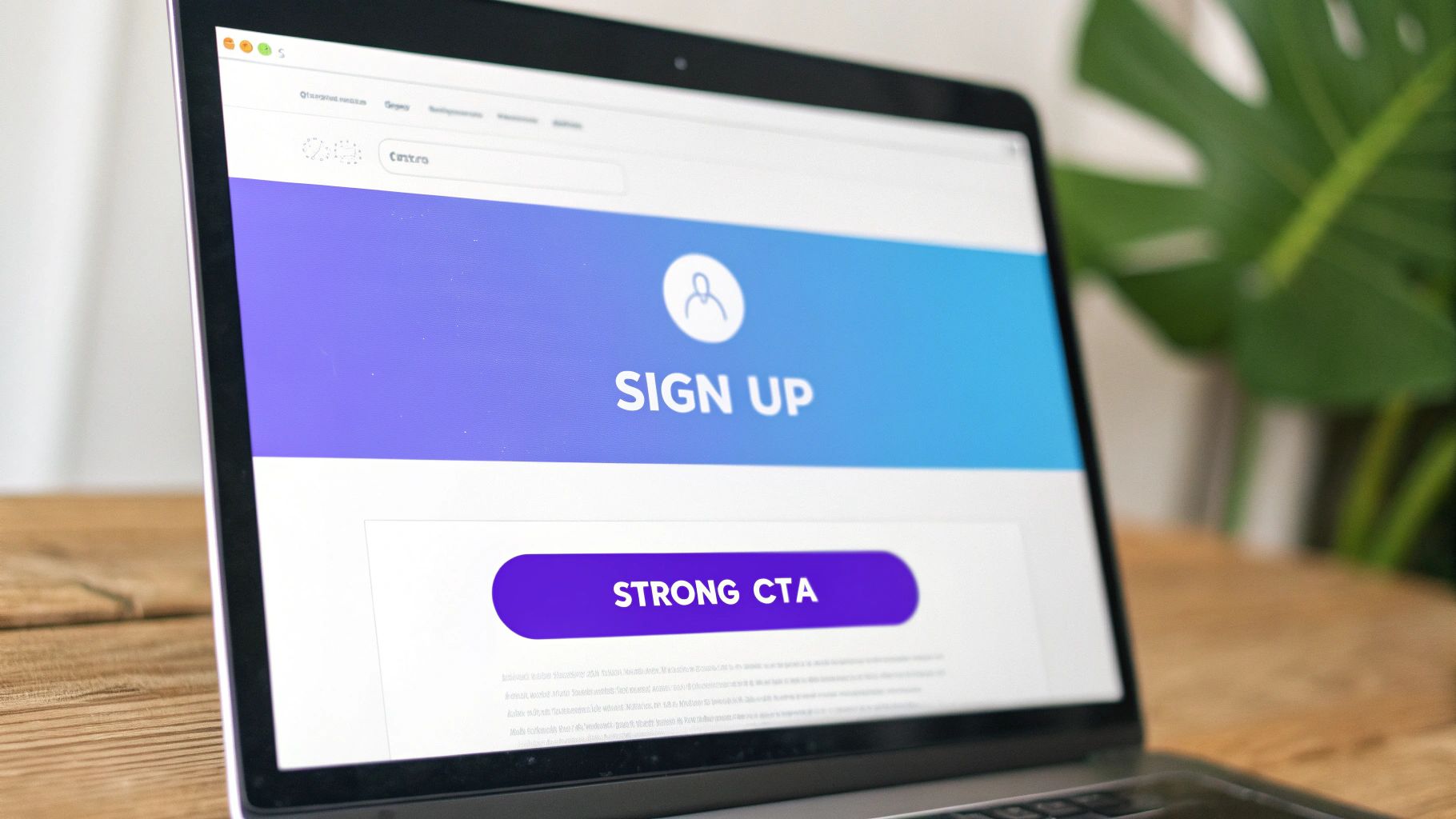
Find Your Golden Geese: Segmenting Traffic by Source
Your first stop should be your analytics platform. It’s time to segment your conversion data by channel to see which sources are actually pulling their weight. This means going beyond your overall conversion rate and slicing the data by each specific traffic stream.
You’ll usually see your traffic broken down into a few main categories:
- Organic Search: People who find you through a search engine like Google.
- Paid Search: Visitors who click on your paid ads.
- Direct Traffic: Folks who type your URL straight into their browser.
- Referral: Visitors arriving from a link on another website.
- Social Media: Traffic coming from platforms like LinkedIn or X (formerly Twitter).
When you look at your conversions this way, you’ll almost always find a few surprises. Maybe you'll discover that your blog drives a ton of eyeballs but very few sign-ups, while a niche paid campaign is quietly delivering highly qualified leads. This data is pure gold. It tells you exactly where to double down with your time and budget.
Of course, this kind of analysis is most powerful when you’re already actively working on ways to increase your website traffic across a mix of channels.
Give People What They Expect: Align Landing Pages with Intent
Once you know where your best traffic comes from, the game changes. Now you can start tailoring the experience to match their expectations. Someone clicking a hyper-specific ad for "SaaS presentation tools" is in a completely different mindset than someone who landed on your site from a broad organic search for "public speaking tips." Sending them both to the same generic homepage is a huge missed opportunity.
This is where channel-specific landing pages become your secret weapon. For each of your high-value traffic sources, you should create a dedicated landing page that mirrors the language, promise, and context of that source.
The name of the game is message matching. The headline, copy, and offer on your landing page need to feel like a natural continuation of the ad, link, or post the person just clicked. It creates a seamless journey that instantly tells them, "Yep, you're in the right place."
For instance, if you're running a LinkedIn ad campaign targeting Field Marketing Managers, your landing page should speak their language. Talk directly about their pain points, like measuring event ROI or engaging audiences. This targeted approach feels personal and relevant, which is exactly what you need to boost conversions.
Know Your Numbers: Channel Performance Benchmarks
It also helps to have a sense of what "good" looks like. How do different channels perform on average? One study found that direct traffic often boasts the highest conversion rate, hitting around 3.3%.
Paid search isn't far behind at 3.2% and can be a real powerhouse in B2B. For example, it hits 5.0% in professional services and 4.3% in the legal industry, proving just how effective a well-targeted ad campaign can be.
And don’t forget about what happens off your site. Referral programs, for instance, need their own optimization strategies. For some great ideas on that front, check out these 7 SaaS Referral Conversion Optimization Tips.
By channeling your energy and resources into the traffic sources that are already proven winners, you stop wasting money on low-quality visitors. Instead, you start attracting more qualified leads who are already primed to convert. It's the most direct path to a better conversion rate, and you don't even need a massive flood of new traffic to make it happen.
Creating a System for Continuous Improvement
Here’s a hard truth about conversion optimization: you’re never really done. It’s not a task you can just check off the to-do list. The websites that consistently pull in the best numbers treat optimization as a perpetual cycle of learning, testing, and refining. Building a system for this is what separates a few lucky wins from long-term, predictable growth.
This is where the game changes. You move away from those big, sweeping changes you made after your initial audit and start making smaller, more calculated tweaks backed by real data. It’s about building a culture of experimentation where every piece of your page—from the main headline down to the button color—is a variable you can test to better understand your audience.
Embrace a Culture of Experimentation
The engine of continuous improvement is A/B testing, or split testing as some call it. It’s a straightforward, disciplined practice: you compare two versions of a webpage to see which one performs better. By showing version "A" (the original) to half your visitors and version "B" (the new challenger) to the other half, you can see with statistical confidence which one actually gets more people to take action.
But a successful A/B test never starts with a random "what if." It always begins with a solid hypothesis. A good hypothesis has a clear structure: "If I change [X], then [Y] will happen, because [Z]."
For instance, a vague idea like "Let's test a green button" is a waste of time. A strong hypothesis sounds more like this: “If we change the CTA button color from our standard blue to a high-contrast orange, then we’ll see more clicks, because the button will visually pop against the page’s color scheme and draw more attention.” See the difference? This framework forces you to justify why you're running the test and connects it to a specific user behavior you want to influence.
Make Decisions Backed by Data
Once you’re in the habit of forming strong hypotheses, you can test just about anything. The trick is to only test one element at a time. If you change the headline and the button text, you'll never know which change actually made the difference.
So, where should you start? Here are a few high-impact elements I always look at first:
- Headlines: Try out different angles. One might speak directly to a visitor's biggest pain point, while another could highlight your most compelling benefit.
- Calls to Action (CTAs): Play with the text ("Get My Demo" vs. "See It in Action"), the color, and even its placement on the page.
- Images and Videos: Does a candid photo of someone using your product feel more authentic than a polished graphic? There's only one way to find out.
- Form Length: This is a classic. Can you get more signups simply by removing one or two fields from your contact form? It's definitely worth a test.
After a test has run long enough to gather a meaningful amount of data, you dive into the results. If your new version wins, fantastic—it becomes the new baseline, and you move on to the next hypothesis. If it loses, that's still a win. You just got a valuable piece of intel on what your audience doesn't respond to. This is exactly how you systematically optimize website conversions for the long haul.
Conversion optimization isn't about chasing some mythical "perfect" design. It's about building a process for constant learning. Every test, win or lose, gives you a new insight into your customer's head that you can use to make smarter decisions next time.
Look Beyond the A/B Test
While A/B testing is the workhorse of conversion optimization, it shouldn't be the only tool in your shed. To get the full story, you need to mix that quantitative data (the numbers) with qualitative feedback (the 'why'). This is how you uncover the reasons behind user behavior.
Heatmaps are an amazing place to start. These tools show you exactly where people are clicking, how far they're scrolling, and where their mouse hovers. A heatmap might instantly reveal that a ton of people are trying to click on something that isn't even a link—a dead giveaway that your design is causing confusion.
User surveys and little feedback polls are another goldmine. You can use a simple pop-up survey to ask people why they're leaving a checkout page or what information they couldn't find on your pricing page. This kind of direct feedback often uncovers friction points you’d never spot just by looking at analytics.
When you combine disciplined A/B testing with qualitative tools, you create a powerful, self-reinforcing system. You’ll constantly be finding new insights about your audience, turning those insights into smart test ideas, and methodically improving your site until it becomes a machine that doesn't just attract visitors, but consistently turns them into customers.
Frequently Asked Questions
What Is a Good Website Conversion Rate?
It’s the question everyone asks. Across most industries, you’ll hear that a “good” conversion rate is somewhere between 2% and 5%. But honestly, that number can be misleading.
What works for an e-commerce store selling t-shirts is completely different from a SaaS company selling enterprise software. The real goal isn't to hit some universal benchmark. It's about beating your own numbers. Focus on consistent, month-over-month improvement from your current baseline.
How Can I Quickly Improve My Conversion Rate?
If you're looking for quick wins, start with the low-hanging fruit—the small changes that can have an outsized impact.
Look at your forms first. Are you asking for too much information? Every extra field you can cut makes it easier for someone to sign up. Next, take a hard look at your main call-to-action button. Test a different color or change the text. You’d be surprised what a difference a simple A/B test can make.
Finally, check your site speed, especially on mobile. We've all abandoned a site that took too long to load. Fixing these common friction points is almost always the fastest way to start seeing better results.
Remember, the goal is progress, not perfection. A single well-executed A/B test on your headline or CTA can provide more value than a month spent debating a complete redesign. Each small win builds momentum.
Ready to turn your next speaking engagement into a powerful lead-generation machine? SpeakerStacks gives you the tools to capture audience attention and convert it into measurable results. Create your branded speaker page in under 90 seconds.
Want More Insights?
Subscribe to get proven lead generation strategies delivered to your inbox.
Subscribe to Newsletter

