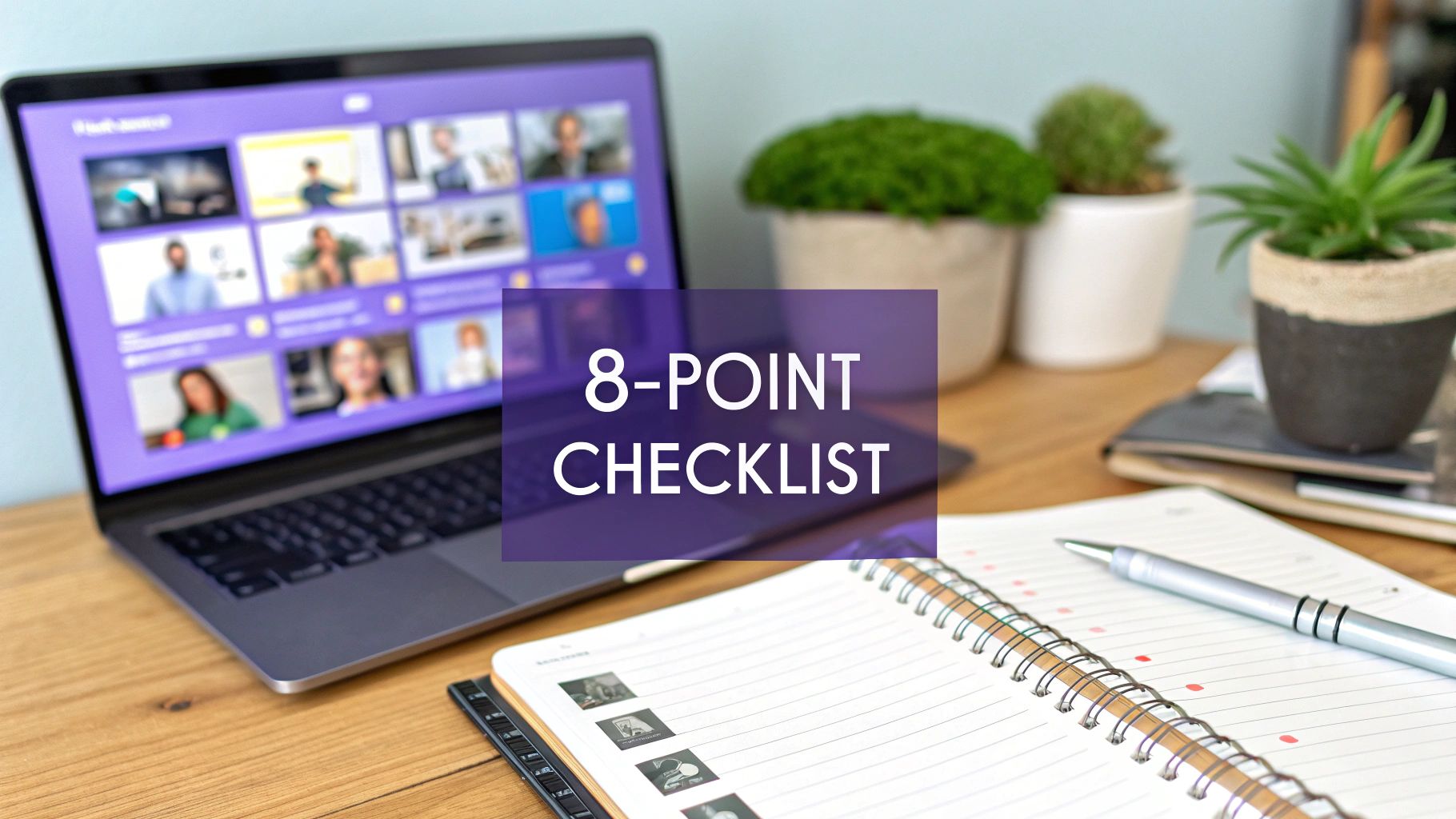
You've built the slides, rehearsed the script, and prepared your key points. But what separates a good presentation from one that truly captivates an audience and drives action? The answer lies in a systematic, honest evaluation. Before you step onto a stage or click 'start webinar,' it's crucial to run your work through a comprehensive assessment. This process is far more than just catching typos; it's about stress-testing your message, refining your delivery, and ensuring every element works in harmony to achieve a specific goal, whether that's closing a deal, inspiring a team, or educating a client.
This detailed presentation evaluation checklist provides a multi-point framework used by professional speakers and business leaders to transform standard presentations into powerful, persuasive experiences. It serves as your final quality control step, guaranteeing that you haven't overlooked any critical details that could undermine your credibility or confuse your audience.
We will break down each critical area, from the logical flow of your content and the clarity of your visual design to the nuances of your delivery and the management of technical details. This guide will provide actionable steps to elevate your impact, ensuring you leave a lasting, positive impression long after the final slide. By systematically reviewing these components, you can move from merely presenting information to creating an unforgettable event that drives results.
1. Content Organization and Structure
The foundation of any powerful presentation isn't flashy graphics or charismatic delivery; it's a rock-solid structure. This criterion on your presentation evaluation checklist assesses how well your content is organized. It examines the logical flow, the sequencing of ideas, and the effectiveness of your introduction, transitions, and conclusion. A well-structured presentation guides the audience effortlessly from one point to the next, making complex information digestible and memorable. Without it, even the most brilliant insights can get lost in a confusing narrative.

Think of the most impactful presentations you've seen. TED Talks often follow a compelling problem-solution-impact arc. Academic presentations adhere to a standardized background-methodology-results-conclusion format. Even a business pitch deck, like those championed by venture capitalist Guy Kawasaki, follows a specific, investor-friendly structure. These frameworks aren't restrictive; they are proven roadmaps for clarity and persuasion.
How to Implement a Strong Structure
Building a coherent structure requires a deliberate process. Beyond the actual speaking, mastering your presentation begins with a solid foundation. Understanding how to establish a robust and efficient system, such as exploring principles from a better content creation workflow, can dramatically improve how you organize your ideas from the very start.
Here are actionable steps to build a powerful presentation structure:
- Create a Detailed Outline First: Before a single slide is designed, map out your entire presentation. Identify your core message, your main supporting points, and the evidence for each. This blueprint ensures every piece of content serves a purpose.
- Use the "Rule of Three": Audiences tend to remember information best in sets of three. Structure your main arguments or key takeaways in threes to enhance recall and create a satisfying rhythm. For example, "Today we'll cover our challenge, our solution, and our projected results."
- Master Your Transitions: Don't just jump from one section to another. Use clear transitional phrases or dedicated slides that signal a shift in topic. Practice saying them out loud to ensure they sound natural and effectively connect your ideas. A simple, "Now that we understand the problem, let's explore our proposed solution," works wonders.
- Include Preview and Summary Slides: Start your presentation with an agenda or preview slide that tells the audience what to expect. End with a summary slide that recaps your key messages, reinforcing the most critical information for maximum retention.
2. Visual Design and Slide Quality
Beyond the words you speak, your visual aids are a powerful communication tool. This criterion on your presentation evaluation checklist focuses on the quality and effectiveness of your slides. It assesses everything from layout, typography, and color schemes to the quality of images and the overall aesthetic coherence. Strong visual design enhances comprehension and credibility, while poor design can distract, confuse, and ultimately undermine your message. Your slides should serve as a support, not a teleprompter or a visual distraction.

Think of the masters of visual presentation. Apple's product launches are legendary for their minimalist, image-heavy slides that place the product as the hero. Consulting firms like McKinsey & Company have standardized data visualization practices that make complex information clear and authoritative. This approach, popularized by thought leaders like Garr Reynolds (Presentation Zen) and Nancy Duarte, treats each slide as a billboard: clear, concise, and impactful in a single glance. It’s about amplifying your message, not just decorating it.
How to Implement Strong Visual Design
Crafting visually compelling slides is a skill that blends clarity with creativity. It requires a deliberate approach to ensure every element on the screen serves a purpose. For further insights into crafting visuals that truly captivate your audience, explore tips on how to create engaging presentation slides.
Here are actionable steps to elevate your slide design:
- Embrace Simplicity (The 6x6 Rule): Strive for a maximum of six bullet points per slide, with about six words per bullet. This forces you to distill your ideas to their core, preventing cognitive overload for your audience.
- Use High-Resolution Imagery: Pixelated or blurry images instantly signal a lack of professionalism. Use high-quality, relevant images (ideally 300 DPI for print, though high resolution for screens is key) that evoke emotion and reinforce your point.
- Maintain Brand and Design Consistency: Use a consistent color palette, font set (one for headers, one for body text), and layout throughout your deck. Consistent margins, alignment, and branding create a polished, professional feel.
- Choose a High-Contrast Color Scheme: Select colors that are easily readable in various lighting conditions, including brightly lit rooms or on older projectors. Test your color scheme to ensure text stands out clearly against the background.
3. Delivery and Public Speaking Skills
Even the most well-researched content can fail to land if the delivery is weak. This crucial criterion on your presentation evaluation checklist focuses on the presenter's verbal and non-verbal communication. It assesses everything from voice projection, pacing, and tone to body language, eye contact, and overall stage presence. Effective delivery forges a direct connection with the audience, making the message more engaging, credible, and memorable.

Think of legendary presentations. Steve Jobs wasn't just presenting a product; his confident, deliberate, and engaging delivery style made each launch a cultural event. Brené Brown's viral TED Talks feel like authentic, personal conversations, not stiff lectures, which is a testament to her masterful public speaking. These examples, alongside the high-energy dynamism of speakers like Tony Robbins, show that delivery is not just about speaking clearly; it's about embodying your message. This approach has been championed for decades by organizations like Toastmasters International and validated by modern research from figures like Amy Cuddy.
How to Improve Your Delivery and Speaking Skills
Improving your delivery is an active, ongoing process that transforms a good presentation into an unforgettable one. It involves both physical practice and mental preparation to build confidence and authenticity.
Here are actionable steps to enhance your public speaking skills:
- Record and Review: The mirror can be deceiving. Record yourself delivering the presentation on video to get an objective view of your habits. Pay close attention to filler words ("um," "ah"), nervous tics, posture, and vocal variety. This is the single fastest way to identify specific areas for improvement.
- Master the "Triangle Technique" for Eye Contact: In a larger room, it can be daunting to make eye contact with everyone. Instead, pick three friendly faces in different sections of the audience: one on the left, one in the center, and one on the right. Cycle your gaze between these three points, holding eye contact for a few seconds at each. This creates the impression that you are speaking to the entire room.
- Vary Your Vocal Tone: A monotone voice is a primary cause of audience disengagement. Practice varying your pitch, volume, and pace. A great rule of thumb is to intentionally change something about your voice at least every 30-60 seconds, whether it's pausing for effect, speeding up for excitement, or lowering your voice for emphasis.
- Practice the 'Power Pose': As researched by social psychologist Amy Cuddy, adopting confident, open postures for just two minutes before you present can increase feelings of confidence and reduce stress. Stand with your feet apart, hands on your hips, and chin up to prime yourself for a powerful performance.
4. Audience Engagement and Interaction
A presentation is a dialogue, not a monologue. This crucial criterion on your presentation evaluation checklist assesses how effectively a presenter transforms passive listeners into active participants. It measures the ability to involve the audience through questions, activities, polls, and discussions, creating a genuine two-way communication experience. A presenter who masters this skill doesn't just hold attention; they co-create the experience, making the content more resonant, memorable, and impactful.
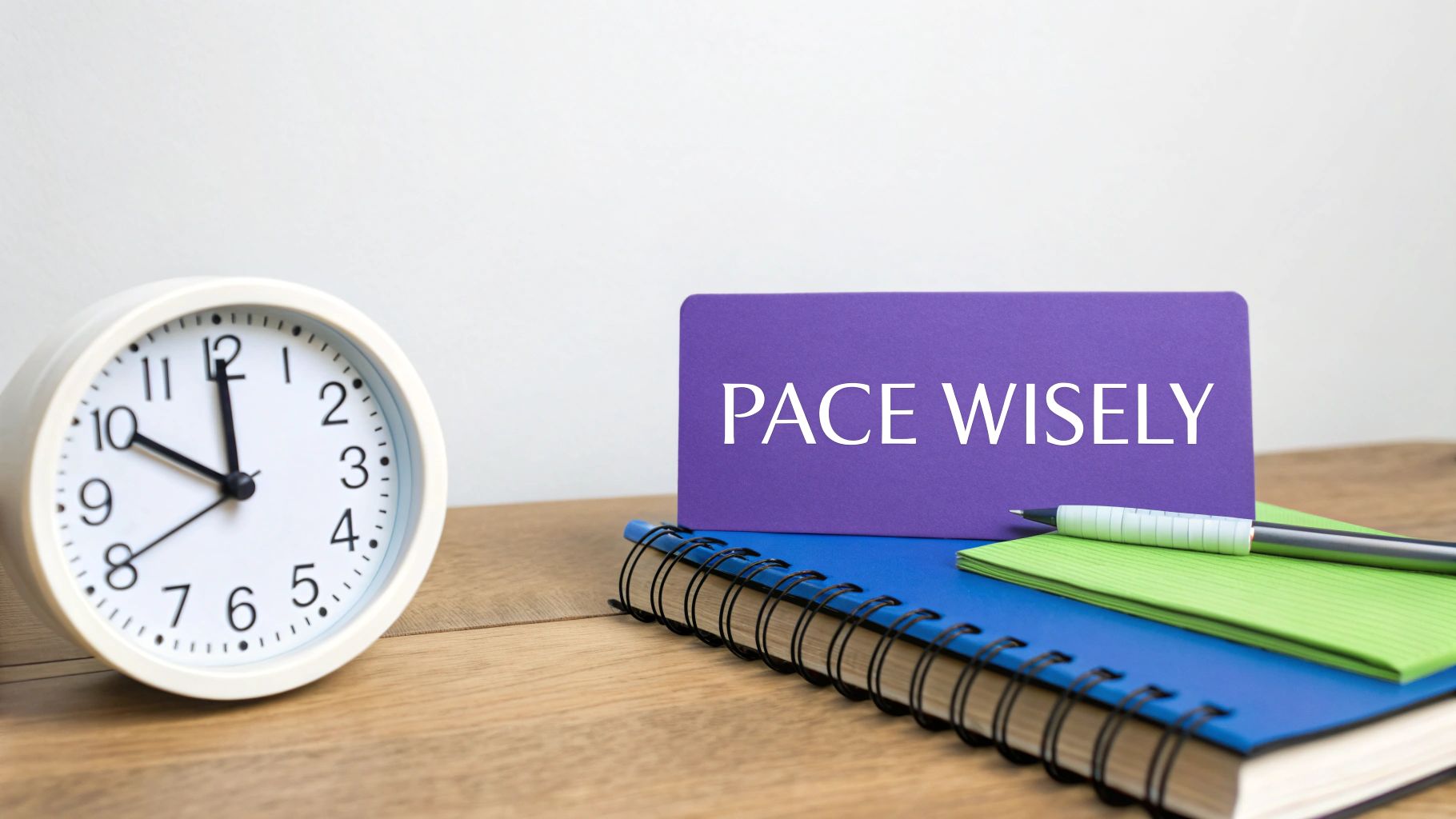
Think of the late Hans Rosling, who turned complex global health data into a captivating story by having his audience guess outcomes before revealing the answers with his interactive bubble charts. Modern platforms like Kahoot! have gamified learning in both corporate and educational settings, turning information review into a competitive, high-energy activity. These methods prove that engagement isn't a gimmick; it's a strategic tool for deepening comprehension and connection.
How to Implement Strong Audience Engagement
Integrating interaction requires careful planning, not improvisation. It’s about building specific moments into your presentation's structure that invite the audience in. For those running workshops or more hands-on sessions, finding the right activities is key. To get inspired, you can find a variety of engaging interactive workshop activities that can be adapted for any presentation format.
Here are actionable steps to foster powerful audience engagement:
- Strategically Time Your Interactions: The average adult attention span wavers. Plan an interactive element, like a quick poll, a rhetorical question, or a short discussion prompt, roughly every 7 to 10 minutes to reset the audience's focus and maintain energy levels.
- Use the "Think-Pair-Share" Technique: Pose a compelling question to the audience. Give them 30 seconds to think about it individually ("Think"), then one minute to discuss their thoughts with a neighbor ("Pair"), and finally, ask a few pairs to share their key ideas with the larger group ("Share").
- Ask Open-Ended Questions: Avoid simple yes/no questions. Instead, ask questions that encourage reflection and diverse responses, such as "What’s one challenge you've faced that relates to this?" or "How might this concept apply to your specific role?"
- Prepare Low-Tech Backups: Technology is fantastic when it works, but always have a backup plan. If your live polling software fails, be ready to switch to a simple show of hands or a quick "shout out" activity to keep the momentum going without a hitch.
5. Time Management and Pacing
Time is a non-renewable resource, and in a presentation, it's the currency of audience attention. This criterion on your presentation evaluation checklist assesses your ability to manage the clock effectively. It's about more than just finishing on time; it's about delivering your message with deliberate pacing, allocating sufficient attention to each key point, and respecting your audience's schedule. A presentation that rushes through critical data or drags on too long risks disengaging listeners and undermining its own impact.
Iconic presentation formats are often defined by their strict time constraints. The legendary 18-minute TED Talk format forces speakers to distill complex ideas into their most potent, memorable form. Similarly, the Pecha Kucha 20x20 format, with 20 slides shown for only 20 seconds each, demands extreme precision and visual storytelling. These formats demonstrate that constraints aren't limitations; they are catalysts for clarity, forcing presenters to prioritize what truly matters.
How to Master Your Pacing
Effective time management is a skill honed through practice, not luck. It involves a conscious allocation of time to each segment of your talk, ensuring a balanced and engaging rhythm that holds attention from start to finish. Organizations like Toastmasters International build their entire training program around structured timing protocols, recognizing it as a cornerstone of public speaking.
Here are actionable steps to control your presentation's timing:
- Rehearse with a Timer: This is non-negotiable. Conduct full rehearsals using a timer and aim to finish about 10% early. This buffer provides crucial flexibility for unexpected interruptions, technical glitches, or a more engaged Q&A session.
- Allocate Time by Section: Don't just time the total length; break it down. Assign a specific time budget to your introduction, each key point, and your conclusion. This helps you identify which sections you might be rushing or lingering on too long.
- Use the "Parking Lot" Technique: If an audience member asks a complex or off-topic question that could derail your schedule, politely acknowledge it and suggest discussing it after the presentation. You can say, "That's an excellent point. To respect everyone's time, let's connect on that one-on-one afterward."
- Plan Natural Break Points: For longer presentations (over 45 minutes), build in short, 1-2 minute "breathers." These can be a moment for a quick poll, a brief reflection question for the audience, or a transition slide, allowing you to reset your pace and re-engage your listeners.
6. Technical Execution and AV Management
Even the most compelling content can be derailed by a technical glitch. This vital criterion on your presentation evaluation checklist assesses the presenter's skill in managing the technical aspects of their delivery. It covers everything from smooth slide transitions and audio-visual equipment management to proficiency with software tools and, most importantly, having a solid backup plan. A seamless technical execution ensures that technology serves as an invisible aid, rather than a distracting obstacle.
Think of Apple's iconic product keynotes, where presenters switch flawlessly between slides, live demos, and video feeds. This level of polish isn't accidental; it’s the result of rigorous practice and a deep understanding of the technology in use. Similarly, presenters who have mastered tools like Microsoft PowerPoint's Presenter View or Logitech presentation remotes can navigate their content with confidence, maintaining eye contact and engagement instead of fumbling with a laptop. In a virtual setting, this extends to expert handling of Zoom or Teams features, ensuring screen sharing and audience interaction tools work without a hitch.
How to Master Your Technical Execution
Flawless technical delivery is about preparation and proactive problem-solving. It’s about anticipating what could go wrong and having a solution ready before it does. This approach transforms technology from a potential liability into a powerful asset that enhances your message and professionalism.
Here are actionable steps to ensure smooth technical execution:
- Conduct a Full Technical Rehearsal: Don't just test your slides; test the entire setup. Arrive early at the venue, connect your laptop to the specific projector and sound system you'll be using, and run through your entire presentation. Check clicker functionality, video playback, and audio levels.
- Create a Redundancy Plan: Murphy's Law loves presentations. Bring your presentation on at least two devices (e.g., a laptop and a tablet) and also have a copy saved to a cloud service like Google Drive or Dropbox. This triple-redundancy system protects you from device failure, file corruption, or connectivity issues.
- Learn Basic Troubleshooting: You don't need to be an IT expert, but knowing how to solve common problems is crucial. Learn how to change display settings if your laptop doesn't connect to the projector, check audio output sources, and restart your presentation software if it freezes.
- Prepare a "Tech-Free" Contingency: In a worst-case scenario where all technology fails, what will you do? Have a simplified, "unplugged" version of your talk mentally prepared. Knowing you can still deliver your core message without slides provides an incredible sense of confidence and control.
7. Message Clarity and Effectiveness
A presentation can have brilliant design and a charismatic speaker, but if the core message is muddled, it fails. This criterion on your presentation evaluation checklist zeroes in on how clearly the presenter's main idea is communicated. It assesses whether the audience can easily grasp and recall the key takeaways and if the presentation successfully drives them toward a specific objective or action. A clear message acts as the guiding star, ensuring every slide, story, and data point serves a unified purpose.
Think of the most memorable presentations; they are almost always built around a single, powerful idea. Simon Sinek’s “Start with Why” is a masterclass in this, using the Golden Circle framework to deliver one resonant message. Similarly, the most successful Shark Tank pitches don't just sell a product; they present a clear problem, a unique solution, and a specific "ask." This singular focus, popularized by authors like Chip and Dan Heath in Made to Stick, is what separates a forgettable talk from an influential one.
How to Achieve Message Clarity
Crafting a clear message is an exercise in disciplined simplification. It requires you to distill complex information into its most potent and understandable form. The goal is to eliminate ambiguity and leave your audience with a clear, unambiguous understanding of what you want them to know, feel, and do.
Here are actionable steps to sharpen your message's clarity:
- Enforce the "One Core Message" Rule: Before you build your presentation, define the single most important idea you want your audience to remember. Write it down in one sentence. Every other element of your presentation should support and reinforce this central theme.
- Apply the "Grandmother Test": Can you explain your core message to someone completely outside your field, like your grandmother, in a way they would understand? If not, your message is likely too complex or filled with jargon. Simplify your language until it passes this test.
- Repeat for Retention: Repetition is key to memory. Don't be afraid to state your key message multiple times throughout the presentation. Frame it in different ways, use analogies, and provide varied examples to make it stick without sounding redundant.
- End with a Specific Call-to-Action (CTA): Never leave your audience wondering, "What now?" Your conclusion must include a clear, specific, and actionable next step. Instead of a vague "Thank you," try "Visit our website to download the whitepaper" or "Schedule a demo with me this week."
8. Handling Questions and Adaptability
A presentation doesn't truly end with the final slide; it extends into the dynamic, unscripted territory of the question-and-answer session. This crucial criterion on your presentation evaluation checklist assesses the presenter's ability to manage audience interaction, respond to unexpected challenges, and adapt on the fly. It measures composure, flexibility, and the skill to reinforce your message even when faced with tough questions or technical glitches. A presenter who handles this phase gracefully demonstrates true mastery of their subject and builds immense credibility.
Think of the legendary Q&A sessions at Berkshire Hathaway's annual shareholder meetings, where Warren Buffett and Charlie Munger spend hours answering questions with wit, depth, and clarity. Similarly, a tech CEO launching a new product must be prepared for tough questions about features, bugs, or competition. Their ability to respond confidently and adapt to the room's energy can make or break the product's reception. This adaptability is the hallmark of a truly elite presenter.
How to Improve Question Handling and Adaptability
Mastering adaptability isn't about having a perfect answer for every conceivable question. It's about having a robust framework for managing uncertainty and maintaining control of the narrative. This skill transforms the Q&A from a potential minefield into a powerful opportunity to connect with your audience and solidify your key points.
Here are actionable steps to enhance your Q&A and adaptability skills:
- Anticipate and Prepare: Brainstorm a list of the most likely, most difficult, and even the most obscure questions you might receive. Prepare concise answers and have supporting data or slides ready to deploy if needed. This preparation builds the confidence needed to stay calm under pressure.
- Use the "Bridging" Technique: When faced with a difficult or off-topic question, acknowledge it briefly and then "bridge" back to your core message. Use phrases like, "That's an interesting point, and it relates to the bigger issue of..." or "I can see why you'd ask that, and what's most important to remember is..." This keeps you in control of the conversation.
- Set Clear Ground Rules: Before opening the floor, briefly state how the Q&A will work. For example, "We have about 10 minutes for questions. I'll take one question per person to ensure we can hear from several people." This manages expectations and prevents a few individuals from dominating the session.
- Practice the A.I.D. Method: For complex inquiries, use the Acknowledge, Investigate, Deliver (A.I.D.) method. Acknowledge the question's validity ("That's a great question"). Investigate to clarify if needed ("Are you asking about the short-term or long-term impact?"). Then, Deliver your well-prepared answer. This structured approach ensures you address the audience's real concern effectively.
8-Point Presentation Evaluation Comparison
Here is a summary of the 8 evaluation criteria, comparing their key aspects:
Content Organization and Structure
- Implementation Complexity 🔄: Medium - requires significant preparation.
- Resource Requirements ⚡: Moderate - time for outlining.
- Expected Outcomes 📊: High - improved comprehension & retention.
- Ideal Use Cases 💡: Structured presentations like TED Talks, academic and pitch decks.
- Key Advantages ⭐: Enhances logical flow and professionalism.
Visual Design and Slide Quality
- Implementation Complexity 🔄: High - needs design skills and time.
- Resource Requirements ⚡: High - requires software and creativity.
- Expected Outcomes 📊: High - boosts engagement and message retention.
- Ideal Use Cases 💡: Brand-focused or data-heavy presentations.
- Key Advantages ⭐: Creates polished, visually appealing slides.
Delivery and Public Speaking Skills
- Implementation Complexity 🔄: High - requires extensive practice.
- Resource Requirements ⚡: Low to medium - mostly personal effort.
- Expected Outcomes 📊: Very High - stronger audience connection and credibility.
- Ideal Use Cases 💡: Keynotes, motivational speeches, live presentations.
- Key Advantages ⭐: Builds emotional connection and authority.
Audience Engagement and Interaction
- Implementation Complexity 🔄: Medium - needs interactive planning.
- Resource Requirements ⚡: Medium - tech tools or activities.
- Expected Outcomes 📊: High - increases attention and memorable experience.
- Ideal Use Cases 💡: Workshops, training, interactive talks.
- Key Advantages ⭐: Fosters participation and immediate feedback.
Time Management and Pacing
- Implementation Complexity 🔄: Medium - requires rehearsal and monitoring.
- Resource Requirements ⚡: Low - timing tools.
- Expected Outcomes 📊: High - professional delivery and full coverage.
- Ideal Use Cases 💡: Conferences with strict time limits.
- Key Advantages ⭐: Ensures full message delivery and smooth pacing.
Technical Execution and AV Management
- Implementation Complexity 🔄: Medium to High - technical knowledge needed.
- Resource Requirements ⚡: Medium - AV equipment and backups.
- Expected Outcomes 📊: Medium to High - smooth, disruption-free flow.
- Ideal Use Cases 💡: Presentations with multimedia or complex setups.
- Key Advantages ⭐: Prevents technical failures and delays.
Message Clarity and Effectiveness
- Implementation Complexity 🔄: Medium - needs clear focus and editing.
- Resource Requirements ⚡: Low - depends on content refinement.
- Expected Outcomes 📊: Very High - ensures key message is understood.
- Ideal Use Cases 💡: Persuasive, sales, and educational talks.
- Key Advantages ⭐: Maximizes message impact and audience understanding.
Handling Questions and Adaptability
- Implementation Complexity 🔄: High - requires skill and quick thinking.
- Resource Requirements ⚡: Low - mainly mental preparation.
- Expected Outcomes 📊: High - builds trust and deeper engagement.
- Ideal Use Cases 💡: Q&A sessions, debates, dynamic presentations.
- Key Advantages ⭐: Demonstrates expertise and composure under pressure.
Turning Evaluation into Action: Your Next Steps to Presentation Mastery
Navigating the intricacies of a compelling presentation can feel like a monumental task. We've journeyed through a comprehensive presentation evaluation checklist, breaking down the critical components that separate a forgettable talk from an unforgettable experience. From the foundational logic of your Content Organization and Structure to the aesthetic impact of your Visual Design, each element plays a pivotal role. We've seen how dynamic Delivery and Public Speaking Skills are essential for holding a room, while deliberate Audience Engagement and Interaction transforms passive listeners into active participants.
The true art, however, lies in harmonizing these components. It's about ensuring your Message Clarity is sharp and resonant, your Time Management is impeccable, and your Technical Execution is flawless. Mastering the ability to handle questions and adapt on the fly is what elevates a good speaker to a great one. This checklist isn't just a list of tasks to complete; it's a strategic framework for continuous improvement. It provides a repeatable process to diagnose weaknesses, build on strengths, and consistently deliver presentations that achieve their intended purpose.
From Checklist to Actionable Habit
The ultimate goal is to internalize this evaluation process, turning it from a conscious, step-by-step review into an intuitive habit. Think of it less as a rigid final exam and more as a series of strategic checkpoints integrated throughout your entire workflow.
- Before You Build: Use the Content Organization and Message Clarity sections as your blueprint. Before a single slide is created, ask yourself: What is the one key takeaway? How will I structure my narrative to guide the audience to that conclusion?
- During Design: Keep the Visual Design and Audience Engagement criteria front and center. With every new slide, evaluate if it supports your message visually or adds unnecessary clutter. Plan your interaction points, like polls or questions, directly into your slide deck.
- In Rehearsal: This is where you stress-test everything. Practice your Delivery, monitor your Pacing, and run through a full Technical Check. Record yourself and use this presentation evaluation checklist as your scoring rubric. Be your own harshest, most constructive critic.
- After the Event: Don't skip the post-mortem. Reflect on what worked and what didn't. Did the audience respond as you expected? Were there unexpected questions that revealed a gap in your content? This feedback is gold for your next performance.
This methodical approach to refinement isn't unique to public speaking. Many professional communication channels benefit from a similar structured review. For example, to ensure your online brand voice is just as polished as your in-person one, you might use a detailed 8-Point Social Media Audit Checklist to analyze and optimize your digital presence. The principle remains the same: systematic evaluation leads to enhanced performance and better results.
The Lasting Impact of Mastery
By consistently applying this evaluation framework, you move beyond just "giving a presentation." You become a strategic communicator who can reliably command attention, build trust, and drive action. For business professionals, from SDRs and founders to keynote trainers and consultants, this skill is not a soft one; it's a powerful engine for growth.
Each presentation becomes an opportunity to generate leads, close deals, build your personal brand, and establish yourself as a thought leader. The confidence you gain from knowing your material is solid, your delivery is engaging, and your technology is reliable is palpable. The audience feels it, and it makes your message all the more persuasive. Embrace this checklist not as a chore, but as your roadmap to becoming the speaker who doesn't just present information but creates a genuine impact.
Ready to turn that audience engagement into measurable business results? The best presentations create a clear path for attendees to take the next step, and SpeakerStacks makes that connection seamless. Add a simple QR code to your slides and instantly direct your audience to download resources, book a demo, or join your community, converting fleeting interest into qualified leads. Stop letting your valuable connections walk out the door and start building your pipeline with SpeakerStacks.
Want More Insights?
Subscribe to get proven lead generation strategies delivered to your inbox.
Subscribe to Newsletter

