Your Complete Presentation Skills Improvement Journey

Before you can work on your presentation skills, you need to get brutally honest about where you are right now. It's easy to have a skewed view of our own abilities—we're either our own worst critic or we're completely unaware of the distracting habits we’ve picked up. Closing this gap between perception and reality is the real first step toward meaningful growth.
This isn't just a matter of self-improvement; it's a vital career skill. As workplaces change, the need for strong presenters is growing. A recent report found that 92% of people believe effective presenting is crucial for career success, a view shared by employers everywhere. This shows that leveling up from "good enough" to "genuinely impactful" can open doors to new opportunities. You can dive deeper into these findings in the Coursera's 2025 Global Skills Report.
The Uncomfortable but Necessary First Step: Record Yourself
I know, the thought of watching yourself present can make you cringe, but it’s the single most effective diagnostic tool you have. Your phone is all you need for this. Record a quick, 5-minute practice run on a topic you know inside and out. The goal isn't to be perfect—just present as you normally would.
When it's time to review the video, try to switch off your inner critic and approach it like an analyst. Don't get hung up on the sound of your voice or if your hair is out of place. Instead, look for specific, measurable behaviors:
Filler Words: How many times did you say "um," "ah," "like," or "you know"? Tally them up.
Pacing: Are you talking a mile a minute, or is your delivery so slow it becomes monotonous?
Body Language: What are your hands doing? Are they jammed in your pockets, or are you using repetitive, distracting gestures?
Eye Contact: Where are you looking? Is your gaze locked on one spot, or are you scanning the (imaginary) room?
A Framework for Honest Self-Assessment
This initial review gives you raw data. Now, let's give it some structure. Instead of just making a random list of things you dislike, organizing your observations will help you spot patterns. This objective assessment is the foundation of any effective presentation skills improvement plan.
To help with this, I've put together a self-assessment framework. It's a simple way to score yourself honestly and identify where you have the most room for growth.
Presentation Skills Self-Assessment Framework
A comprehensive checklist to evaluate your current presentation abilities across key competency areas
Skill Area | Beginner Level | Intermediate Level | Advanced Level | Assessment Questions |
|---|---|---|---|---|
Storytelling & Structure | Presentation is a list of facts with no clear narrative. | The presentation has a basic beginning, middle, and end. | The presentation tells a compelling story with a clear arc, emotional hooks, and memorable takeaways. | Does my presentation follow a logical flow? Is there a central theme or story? |
Vocal Delivery | Speaks in a monotone voice, uses many filler words (um, ah), and has inconsistent volume. | Varies pace and volume occasionally, but filler words are still noticeable. | Uses vocal variety (pace, pitch, volume) to add emphasis and emotion. Pauses strategically. | Is my voice engaging? Do I rush or speak too slowly? How many filler words did I count in 5 minutes? |
Body Language & Stage Presence | Appears stiff or fidgety. Makes little to no eye contact and uses closed-off gestures. | Uses some purposeful gestures but may have distracting habits. Makes eye contact with parts of the audience. | Moves with confidence and purpose. Uses open, natural gestures to complement the message. Makes sustained eye contact with the entire room. | Do my movements look natural or nervous? Where am I looking most of the time? |
Slide & Visual Design | Slides are text-heavy, cluttered, and visually inconsistent. | Slides use templates with some images, but can still be wordy. | Slides are minimalist, highly visual, and reinforce key messages without distracting the audience. | Do my slides support my message or just repeat it? Is there too much text on each slide? |
By using this table, you can move from a vague feeling of "I need to get better" to a clear understanding of your specific strengths and weaknesses. This is the true starting point for building the skills that will make your next presentation a success.
Turning Information Into Stories People Actually Remember

Here's a tough pill to swallow: your audience will forget almost everything you say. It's not personal; it's just how our brains work. Studies show that people forget as much as 90% of a presentation's content within a few hours. The secret to making your message part of the 10% that sticks is to stop reciting facts and start telling stories.
This isn’t about writing a blockbuster movie script. It's about framing your data and ideas within a narrative that connects with people on an emotional level. This shift is a fundamental part of presentation skills improvement.
Think about your last quarterly sales report. Instead of just displaying a chart with an upward trend, imagine starting with the story of a specific client. Describe the challenge they were facing, how your product provided a solution, and the incredible success they achieved. Suddenly, that rising line on the graph isn't just a number—it’s a representation of real-world impact and customer happiness.
Crafting Your Narrative
To build a compelling story, you don't need a complex plot. A simple, effective structure can create a sense of movement and resolution. One of my go-to frameworks, especially for business presentations, is the "Problem-Agitate-Solve" model.
Problem: Begin by identifying a clear pain point that your audience immediately recognizes and feels. This is what grabs their attention.
Agitate: Don't just mention the problem; dig into its consequences. What are the negative effects if it goes unsolved? Use real-world examples or data to build a sense of urgency.
Solve: Position your idea, product, or finding as the clear and satisfying solution to the problem you just amplified. This delivers the payoff and makes your message actionable.
Adapting to Modern Attention Spans
Using storytelling is more important than ever because we're all fighting against shrinking attention spans. The window to hook your audience is getting smaller. For example, recent analysis shows the ideal presentation length is now between 10 to 15 minutes, but the average person's true attention span during a presentation is only 5 to 10 minutes.
This means your opening story needs to be powerful enough to engage them from the very first slide. You can find more insights into these evolving audience expectations on Decktopus.com. By turning dry information into a memorable narrative, you not only keep your audience engaged but also ensure your core message is what they recall long after you've finished speaking.
Physical Presence That Commands Respect (Even When You're Nervous)

Once you've got your story straight, it's time to think about how you physically show up. The truth is, your nonverbal cues—your posture, gestures, and even the way you use your voice—often speak louder than your slides. If your body language doesn't match your message, you risk losing credibility before you even get to your best points. A little practice here goes a long way in your journey toward presentation skills improvement.
Even if your heart feels like it's about to beat out of your chest, you can project an image of calm confidence. It all starts with your stance. Stand with your feet about shoulder-width apart to give yourself a solid, stable base. Then, roll your shoulders back and keep your head level. This open posture doesn't just make you look more confident; it physically opens up your diaphragm, making it easier to project your voice without straining. This simple adjustment can help you feel more grounded, even when the nerves are kicking in.
Using Your Voice and Gestures Purposefully
Think of your voice as an instrument for keeping your audience hooked. A common mistake for nervous speakers is to talk too fast and in a flat monotone, just to get it over with. To avoid this trap, concentrate on your pacing. Speed up for excitement, slow down for emphasis, and use pauses to let important ideas really land. A well-placed moment of silence can be more powerful than any word, giving your audience a second to process and re-engage.
Your hands should help tell your story, not distract from it. Fidgeting with a pen or keeping your hands stuffed in your pockets can signal nervousness. Instead, practice using open, intentional gestures that align with what you're saying. For instance, you can use your hands to show size, point out a direction, or count off points. A good rule of thumb is to keep your gestures within your "gesture zone"—the space between your shoulders and your hips. Movements in this area tend to look natural and authoritative.
Decoding the Room and Eliminating Bad Habits
A great presenter is also a keen observer. Keep an eye on your audience's body language. Are they leaning forward, making eye contact? Or are they slumping in their chairs and scrolling through their phones? Reading these nonverbal signals allows you to adjust your energy on the fly. If you feel the room's engagement start to dip, you can pivot by asking a question, sharing a quick anecdote, or changing your vocal tone to pull them back in.
Finally, be ruthless in hunting down your unconscious habits. We all have them—pacing, clicking a pen, or peppering sentences with "um" and "like." These little tics can slowly erode your authority. Recording yourself is a fantastic tool for this. Watch the playback specifically to spot these habits. Once you know what they are, you can consciously work to replace them with a more deliberate action, like taking a breath or pausing. This is a critical step in any serious presentation skills improvement plan.
Slide Design That Enhances Instead of Embarrasses
Your slides are either your greatest ally or your worst enemy on stage; there's rarely a middle ground. I’ve seen countless presenters treat their slide deck as a last-minute chore, only to be met with a sea of confused or disengaged faces. Here’s the secret: effective visual communication isn’t about becoming a graphic design wizard. It’s about creating slides that support your message, not compete with it. A huge part of improving your presentation skills is mastering the art of the supportive slide.
It all starts with embracing white space. A cluttered slide is an overwhelmed audience. When you pack too much information onto a single screen, you force people to read instead of listen. Your job is to guide their focus, not hand them a document to decipher mid-speech. This means you need to simplify your language, control your delivery pace, and use pauses to let your visuals land with impact.
This quick guide shows how simple adjustments to your delivery can make your visual aids far more effective.
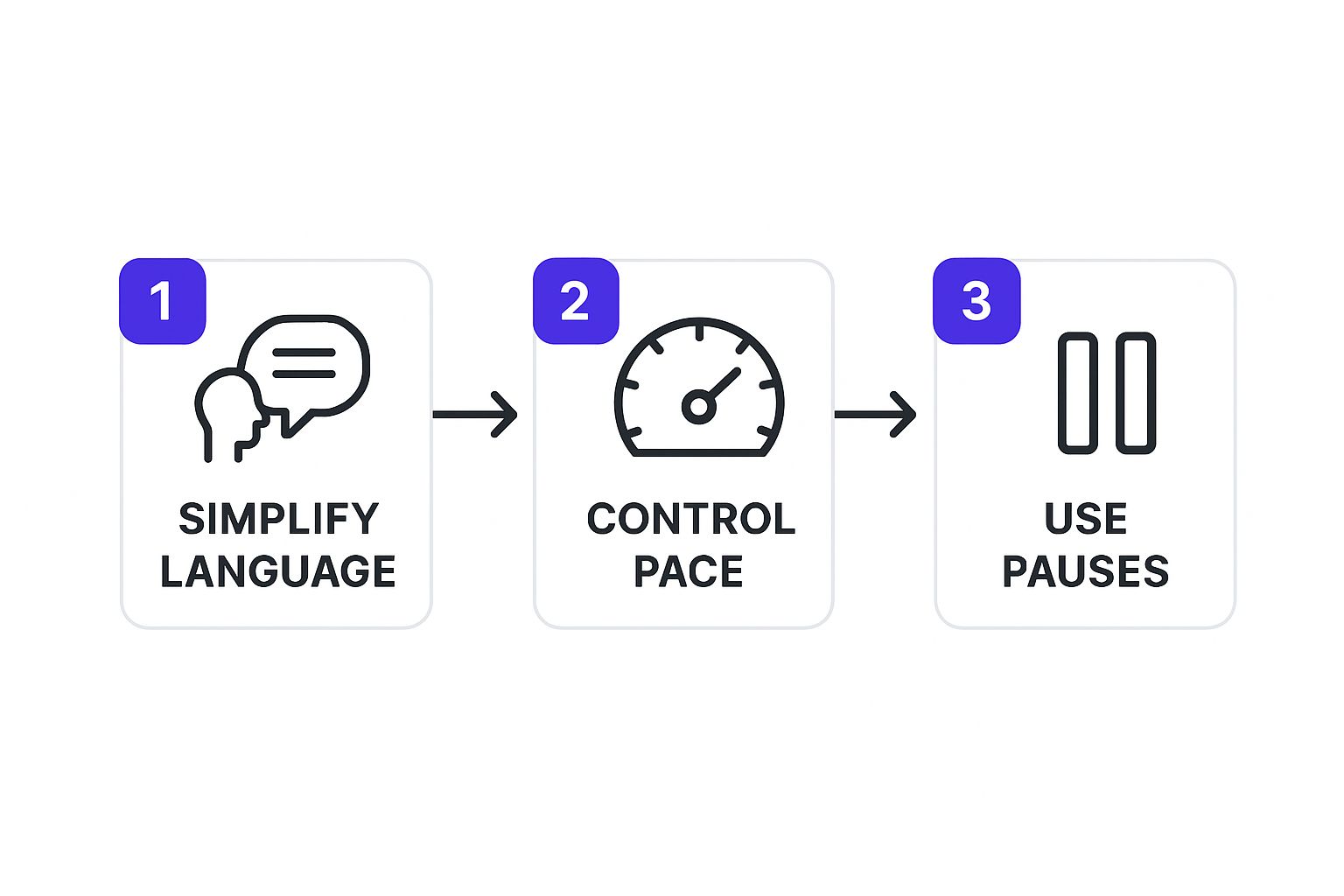
By concentrating on simple language, a controlled pace, and strategic pauses, you ensure your slides amplify your words instead of burying them.
From Cluttered to Clean
One of the most common traps is cramming paragraphs of text onto a slide. We've all been there, both as presenters and as audience members. Thankfully, this trend is dying out as audiences demand more visual and less text-heavy presentations. In fact, some studies show that over 70% of audiences prefer slides with minimal text to avoid mental fatigue. This shift toward clean, visual decks proves the power of a strong image paired with a concise message. You can find more insights like this in presentation statistics from Decktopus.com.
To put this into practice immediately, try the 6x6 rule: no more than six bullet points per slide, and no more than six words per bullet point. It’s a simple constraint that forces clarity.
To really see the difference, a direct comparison can be incredibly helpful. The table below breaks down common slide design mistakes and shows you how to fix them, explaining the impact each change has on your audience.
Design Element | Ineffective Approach | Effective Approach | Audience Impact | Implementation Tips |
|---|---|---|---|---|
Text Density | A full paragraph explaining Q3 results, marketing strategy, and lead generation sources. | One headline: Q3 Revenue Up 22%, with two sub-bullets: +40% Leads from Social, +15% Leads from Email. | The audience instantly grasps key numbers without having to read a wall of text. They listen to you for the story behind the data. | Apply the 6x6 rule. Extract only the most critical data points for the slide and elaborate verbally. |
Visuals | Generic, low-resolution stock photos that have no direct connection to the content. | A high-quality, relevant image or a simple chart that visually represents the core message. | A powerful image creates an emotional connection and makes the concept more memorable. | Use sites like Unsplash or Pexels for high-quality, free images. Ensure every visual has a clear purpose. |
Color & Font | Multiple competing colors and hard-to-read script fonts. | A limited color palette (2-3 colors) and a clean, sans-serif font like Helvetica or Arial. | A clean design reduces cognitive load and directs focus to the content. It looks professional and trustworthy. | Create a simple color scheme based on your brand. Use a font size of at least 30pt for body text. |
Data Display | A complex spreadsheet or a table with dozens of rows and columns pasted onto the slide. | A single, highlighted statistic (e.g., "75% of users...") or a simplified bar chart showing a clear trend. | The audience can understand the key takeaway in seconds instead of getting lost in the data. | Ask yourself: "What is the one thing I want them to remember from this data?" and display only that. |
This side-by-side view makes it clear: the goal is not to create a self-explanatory document. Your slides should be scannable, high-impact visuals that reinforce your words. By making these changes, you turn dense slides into powerful tools that keep the spotlight where it belongs: on you, the speaker.
Getting Feedback That Actually Moves the Needle
Practicing in a vacuum is like bowling in the dark; you might hear a crash, but you have no idea which pins you actually hit. Vague feedback like "good job" or "nice energy" is just as useless. It feels polite, but it doesn't give you anything concrete to work on. Real presentation skills improvement happens when you start collecting feedback that is specific, behavioral, and honest.
This isn’t just about feeling more confident; it's a critical career move. Workplace communication surveys highlight this reality, with 57% of global employers stating that communication skills are their most desired quality in new hires. Digging deeper, 55% of recruiters specifically point to presentation abilities as a key factor that makes a candidate stand out. You can read more about these workplace communication statistics on Pumble.com. To get feedback that meets this high standard, you need to stop asking, "How did I do?" and start asking better questions.
Asking Questions That Elicit Real Insights
Instead of hitting your trusted colleagues with open-ended questions, give them a clear framework for their feedback. Ask them to focus on specific, observable actions rather than just their general feelings about the talk.
Here are a few questions that generate truly useful feedback:
"At what point in the first two minutes did you feel most engaged, and why?"
"Can you recall one specific moment where my body language or gestures felt distracting?"
"Was there a section where the key message became unclear or confusing?"
"On a scale of 1-10, how was my vocal pacing? Was it too fast, too slow, or just right?"
These types of questions force the reviewer to recall specific moments and analyze what worked and what didn't. This process gives you actionable data to work with, not just vague compliments.
The Power of Self-Feedback Through Video
Your most honest critic can often be yourself, but only if you know what to look for. Recording your practice sessions is non-negotiable. When you watch the playback, don't just cringe—analyze it. Treat the recording like a coach reviewing game tape.
Track your filler words: Keep a tally of every "um," "ah," and "like." Seeing the raw number can be a powerful motivator for change.
Map your movement: Do you pace nervously in one spot? Are your hand gestures repetitive and distracting?
Listen to your voice: Pinpoint moments where your tone goes flat or your volume drops, potentially losing the audience's attention.
By combining structured peer feedback with rigorous self-analysis, you shift from guesswork to a targeted improvement plan. You’ll start seeing the patterns that reveal your true blind spots and strengths, which is the only way to ensure your practice leads to tangible progress.
Turning Speaking Opportunities Into Business Growth
A powerful presentation should earn you more than just a round of applause; it should create real business opportunities. If you're in marketing, sales, or consulting, the true goal of speaking isn't just to inform or entertain. It's to turn that audience attention into measurable results that directly impact your bottom line. Instead of letting that hard-earned interest dissolve the moment people leave the room, you can put a system in place to capture it.
The secret is to make it incredibly simple for engaged listeners to take the next step, right then and there. Forget asking them to remember a complex URL or find you on LinkedIn later. A smarter approach gives your audience a direct, frictionless path to connect. This transforms a one-off speaking gig into a sustainable source of qualified leads and genuine business relationships.
From Stage to Pipeline with Strategic Tools
So, how do you pull this off without sounding like a pushy salesperson? You weave a simple, valuable offer directly into your talk. Modern platforms are designed specifically for this, helping speakers create a branded, mobile-friendly page where attendees can instantly get your resources.
For example, take a look at how you can use a tool like SpeakerStacks to build a simple hub for your audience.
This screenshot shows a clean, branded page with a straightforward call to action. You'd share this with a QR code on one of your final slides. The genius here is that you're offering something valuable—like your presentation slides or a bonus checklist—in exchange for their contact information. It’s a natural and welcome interaction, not a hard sell.
This method turns your presentation into a high-performance lead capture machine. It’s a system that keeps working for you long after the event ends. You can track exactly how many leads you generated, see who booked a follow-up meeting, and calculate the actual ROI of your speaking efforts. By focusing on these business outcomes, you can:
Build a speaking portfolio that attracts higher-value opportunities.
Create multiple touchpoints from a single presentation.
Develop a repeatable system that turns every talk into potential revenue.
This strategic shift—from just presenting to actively converting attention—is what separates good speakers from influential business builders. It’s about making every word you speak work for your business growth.
Your 90-Day Presentation Skills Improvement Blueprint
Real, lasting improvement in your presentation skills doesn't come from a single, heroic effort. It's about building consistent, manageable habits. Let's map out a realistic 90-day plan that builds confidence through practice, not pressure. Think of this less as a rigid schedule and more as a flexible framework you can adapt to your own rhythm. True progress comes from small, consistent wins that add up over time.
The First 30 Days: Building Foundational Habits
The first month is all about creating a new baseline. The goal here is low-stakes practice to build muscle memory and get past that initial awkwardness of trying something new.
Daily Micro-Practice (10-15 Minutes): Carve out a small window each day to focus on one specific skill. For instance, on Monday, you might practice power poses for two minutes to feel more grounded. On Tuesday, record yourself reading a paragraph from a book, focusing only on cutting out filler words like "um" or "like." This approach breaks down the big, scary goal of "getting better" into tiny, doable actions.
Weekly Challenge: Put your hand up to speak in one low-pressure team meeting. Your objective isn't to give a flawless speech but simply to practice making a point clearly and concisely. It could be as simple as summarizing the key takeaways at the end of a discussion.
Days 31-60: Expanding Your Comfort Zone
Now that you've got some foundational habits in place, it’s time to apply them in slightly more challenging situations. The idea is to start using your skills in real-world scenarios where the stakes are a little higher, but still manageable.
Daily Practice: Keep up with your micro-drills, but add a layer of complexity. You could try telling a one-minute story about your day into your phone's camera, concentrating on your vocal variety and pacing.
Weekly Challenge: Look for a chance to present for 5-10 minutes. This could be leading a small section of a team update or explaining a new process to a newer colleague. Afterward, ask one trusted peer for specific feedback on a single element, like your body language or how clear your main point was.
Days 61-90: Integration and Refinement
This final month is all about pulling everything together and polishing your delivery for maximum impact. By now, you should be feeling more comfortable and ready to take on more significant opportunities.
Monthly Assessment: Record yourself giving a full 15-minute presentation. Watch it and compare it to any recordings you made at the beginning. You'll likely see concrete proof of your progress—fewer filler words, more purposeful gestures, and a better narrative flow. Seeing that tangible evidence of improvement is a huge motivator.
By the end of this 90-day cycle, you'll have a system for continuous improvement that delivers noticeable results.
Ready to turn your improved presentation skills into measurable business results? SpeakerStacks gives you the tools to capture leads and track ROI from every talk.