
In a world saturated with content, a standard presentation no longer captures attention; it gets lost in the noise. The difference between a message that inspires action and one that's forgotten often comes down to design. Effective presentation design is not about adding more flair, animations, or complex charts; it's a strategic tool for enhancing clarity, building credibility, and making your ideas resonate long after you've left the stage.
Moving beyond generic templates and embracing thoughtful design principles can transform your slides from a simple backdrop into a powerful co-presenter. Understanding the pivotal role of design in marketing can fundamentally shift your perspective on what truly makes a slide effective. This article explores actionable presentation design ideas that will help you create more professional, engaging, and memorable experiences.
We'll delve into specific techniques, from leveraging the quiet power of minimalism and modular layouts to the dynamic energy of interactive elements, providing practical steps to elevate your next talk. These aren't just aesthetic suggestions; they are actionable strategies to ensure your message is not only seen and heard but also felt and remembered by every person in your audience.
1. Embrace Strategic Simplicity with Minimalist Design
Minimalism in presentation design is not about creating empty or boring slides; it's a strategic philosophy centered on the principle of "less is more." This approach champions clarity and focus by intentionally removing visual clutter, allowing your core message to resonate powerfully with your audience. By stripping away non-essential elements, you direct attention precisely where it matters most, creating a viewing experience that is both elegant and authoritative.
This is one of the most effective presentation design ideas because it respects your audience's cognitive load. Instead of bombarding them with distracting graphics and dense text, a minimalist slide uses ample white space, a limited color palette, and a single, strong focal point. This creates a sense of calm and confidence, helping your key insights land with greater impact. A simple, clean design feels modern and professional, building trust and demonstrating that you value your audience's time.
How to Implement Minimalist Design:
- One Idea Per Slide: Dedicate each slide to a single, powerful concept. This could be one key statistic, a short sentence, or a single compelling image.
- Embrace White Space: Treat empty space as an active design element. Use it to frame your content and guide the viewer's eye, preventing the slide from feeling crowded.
- Restrict Your Palette: Choose just two or three complementary colors. Use one dominant color for backgrounds or key elements and accent colors for highlighting information.
- Focus on Typography: Select a clean, legible font family. Use size, weight (bold, regular), and color to create a clear visual hierarchy instead of relying on multiple font styles.
2. Data Visualization and Infographic Integration
Transforming complex data into a clear narrative is a hallmark of an exceptional presentation. Data visualization and infographic integration involve converting raw numbers, statistics, and processes into visually compelling and easily digestible graphics. This method uses charts, graphs, icons, and illustrations to tell a powerful story, ensuring your audience understands and retains critical information instead of getting lost in a sea of spreadsheets.
This is one of the most crucial presentation design ideas because it makes abstract information tangible and engaging. Rather than simply stating a fact, a well-designed chart or infographic allows the audience to see the relationships, trends, and patterns for themselves. As demonstrated in Hans Rosling's famous TED Talks, visualizing data creates "aha" moments that resonate long after the presentation ends. This approach builds credibility and makes your arguments more persuasive and memorable.
The infographic below summarizes key metrics related to implementing data visualization.
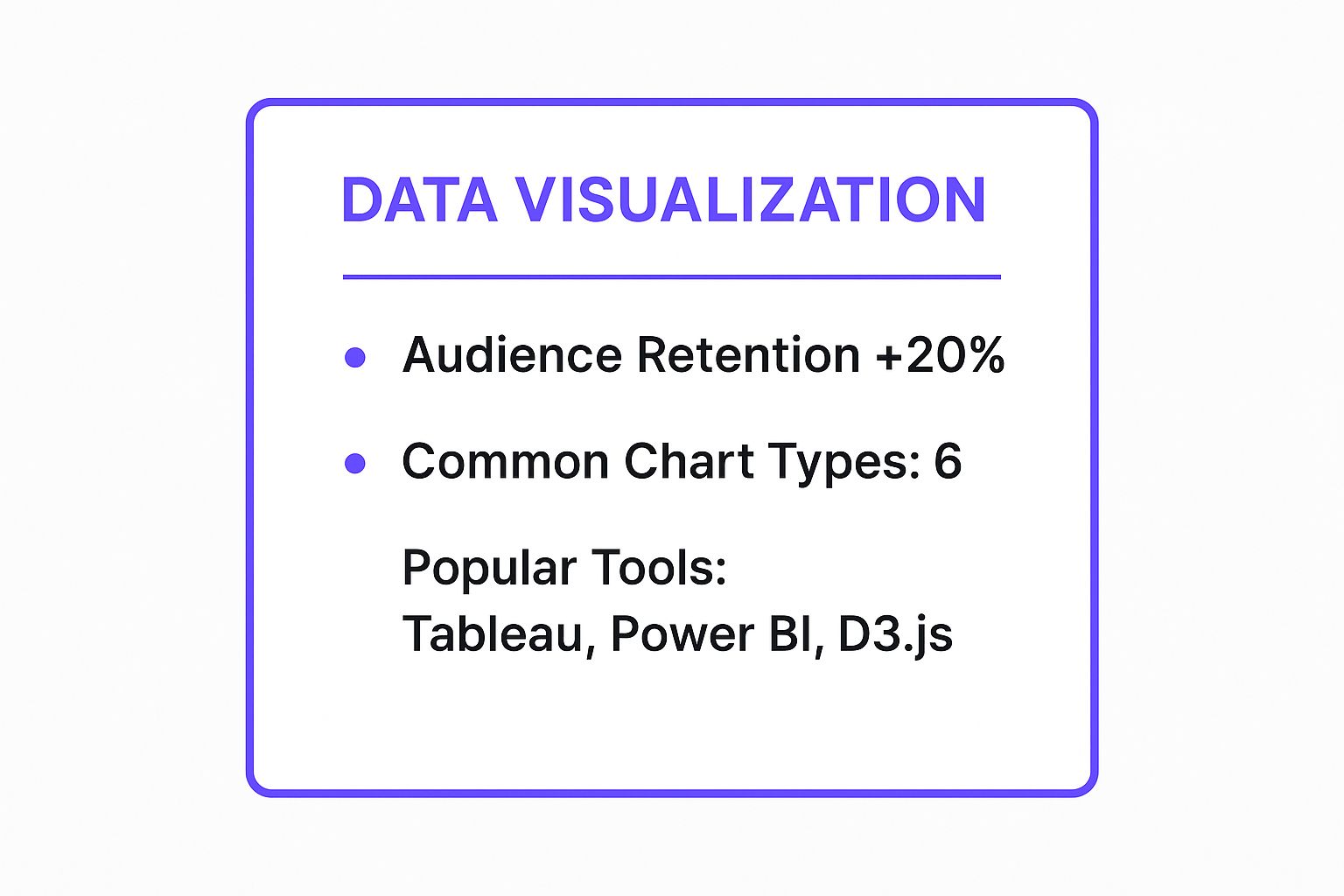
This highlights a significant increase in audience retention and identifies the primary tools used to achieve such results, making it a valuable strategy for any presenter.
How to Implement Data Visualization:
- Choose the Right Chart: Select a visualization that best tells your data's story. Use bar charts for comparisons, line charts for trends over time, and pie charts for parts of a whole.
- Maintain Color Consistency: Use a consistent color-coding system throughout your presentation. Assign specific colors to categories or variables to help the audience follow along.
- Label Everything Clearly: Ensure all axes, data points, and segments are clearly labeled. Provide a concise title for each visualization that explains what the audience is looking at.
- Animate Data Reveals: Introduce data points sequentially using simple animations. This guides audience focus and helps you build your narrative step by step.
3. Storytelling Through Visual Narrative
Structuring your presentation as a compelling story is a powerful way to captivate and persuade your audience. This method moves beyond a simple sequence of facts and figures, instead weaving your content into a narrative with a clear beginning, middle, and end. By using narrative arcs and visual metaphors, you create an experience that connects with viewers on both a logical and emotional level, making your message far more memorable and impactful.
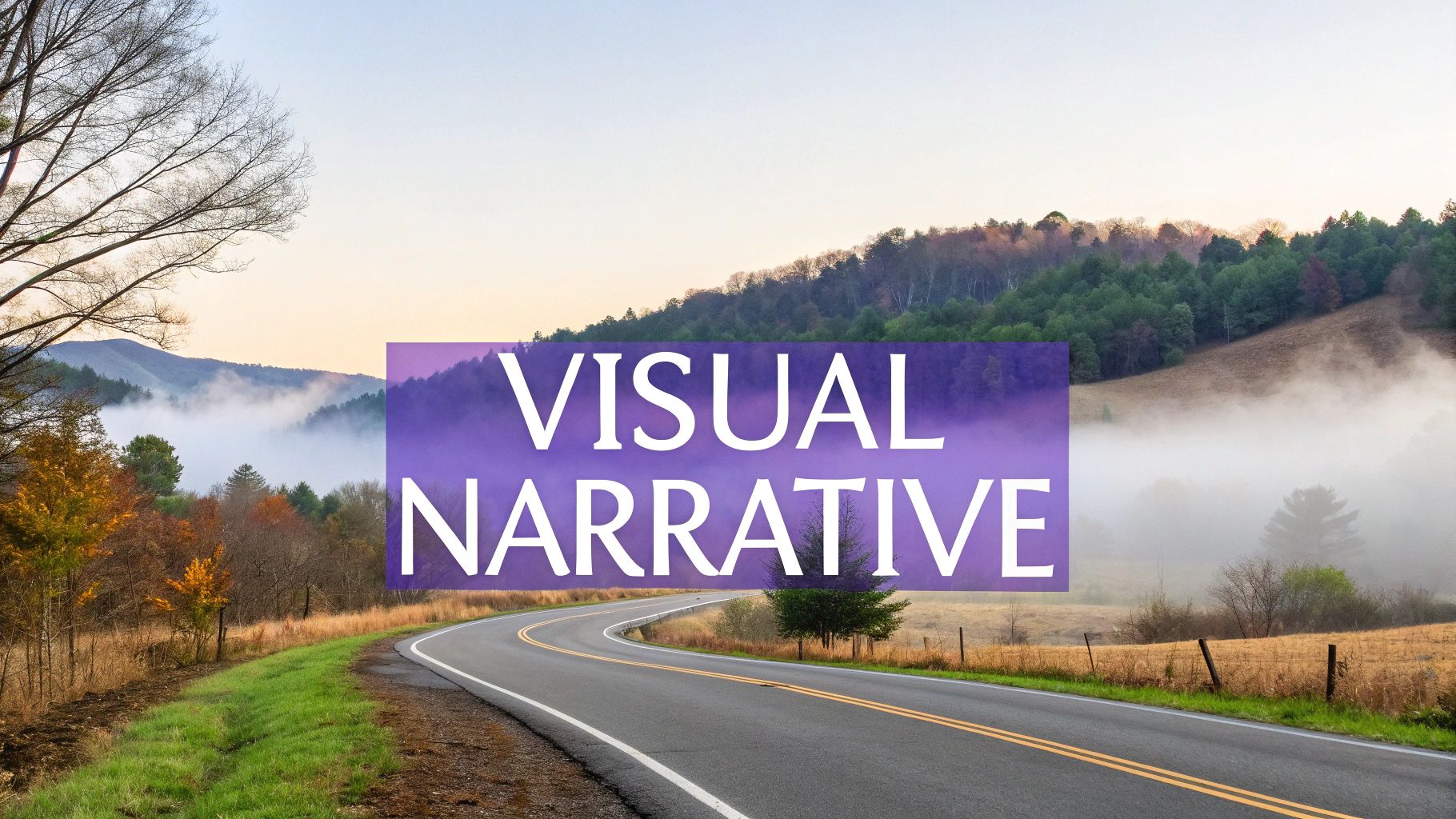
This is one of the most transformative presentation design ideas because it taps into a fundamental human communication method. To truly make your designs resonate, consider the power of visual narrative. Understanding the principles of engaging storytelling can transform how your audience connects with your message. A strong story structure, like those seen in Steve Jobs' iconic keynotes, builds anticipation and provides a satisfying resolution, ensuring your audience remains engaged from the first slide to the last.
How to Implement a Visual Narrative:
- Start With 'Why': Begin by establishing the core purpose or problem (the 'why') before you introduce the solution (the 'what' and 'how'). This creates immediate context and relevance for your audience.
- Use the Hero's Journey: Frame your product or idea as the solution that helps a "hero" (your customer) overcome a significant challenge. This classic structure is perfect for launches and pitches.
- Build Tension and Resolution: Introduce a conflict or a question early in the presentation. Guide your audience through the journey of solving it, providing a clear and satisfying resolution at the end.
- Create Visual Consistency: Use a consistent visual theme, including colors, fonts, and imagery, to tie the narrative together. This creates a cohesive world for your story to unfold within.
4. Harness the Power of Typography-Focused Design
A typography-focused design philosophy treats type not just as text, but as the primary visual element of your presentation. This approach leverages the artistry of fonts, using their size, weight, and arrangement to build structure, convey emotion, and create a sophisticated visual experience. Instead of relying on stock photos or complex graphics, you let well-chosen and masterfully arranged text do the heavy lifting, commanding attention and communicating your message with precision and style.
This is a potent and often overlooked entry among presentation design ideas because it brings a level of polish and intentionality seen in high-end editorial and brand design. A strong typographic system guides the audience's eye, establishes a clear information hierarchy, and imbues your content with a distinct personality, whether it's authoritative, innovative, or elegant. This technique demonstrates a deep consideration for detail and clarity, signaling to your audience that your message is as carefully crafted as your slides.
How to Implement Typography-Focused Design:
- Limit Your Font Families: Stick to a maximum of two or three complementary font families. A common practice is to use a bold, expressive font for headings (a serif or display font) and a clean, highly legible font for body text (a sans-serif).
- Establish a Strong Hierarchy: Use font size and weight (bold, semi-bold, regular, light) to create clear distinctions between headlines, subheadings, and body content. This visual contrast tells your audience what to read first.
- Prioritize Readability: Ensure your text is legible from the back of the room. Pay attention to font size, line spacing (leading), and the space between letters (tracking) to optimize for clarity.
- Consider Font Personality: Every typeface has a personality. A traditional serif like Garamond feels classic and trustworthy, while a modern sans-serif like Montserrat feels clean and progressive. Choose fonts that align with your message's tone.
5. Introduce Movement with Interactive and Animated Elements
Moving beyond static slides, this modern approach incorporates dynamic components like animations, transitions, and even clickable buttons to create a more engaging, non-linear experience. By thoughtfully adding motion and interactivity, you can transform a standard slideshow into a compelling digital narrative. This method is particularly effective for guiding your audience’s focus and illustrating complex processes or relationships in a way that static visuals cannot.
This is one of the most powerful presentation design ideas for capturing and holding attention in a digitally native world. Subtle animations can make information appear more digestible and professional, while interactive elements give the audience a sense of control and participation. When used correctly, these features make your presentation feel more like a guided conversation than a one-way lecture, boosting engagement and making your message more memorable.
How to Implement Interactive and Animated Elements:
- Use Purposeful Animation: Animate elements to support your narrative, not just for decoration. For example, have bullet points fade in one by one as you discuss them to keep the audience focused.
- Keep It Subtle: Opt for clean, professional animations like "fade" or "appear" rather than distracting ones like "bounce" or "spin." The goal is to enhance, not overwhelm, your content.
- Create Non-Linear Paths: Use clickable buttons or hyperlinks to create navigation menus or deep-dive sections. This allows you to tailor the presentation to audience questions in real-time.
- Test Everything: Ensure all animations and interactive links work perfectly on the presentation device. Always have a non-interactive PDF or static backup version ready just in case of technical issues.
6. Brand-Consistent Visual Identity
A brand-consistent visual identity moves beyond a single presentation to treat every slide deck as a vital piece of your overall brand communication. This approach ensures every element, from colors and fonts to logo placement, aligns with established brand guidelines. The goal is to create a cohesive and professional visual experience that reinforces brand recognition, builds trust, and communicates with a unified voice, no matter who on your team is presenting.
This strategy is one of the most powerful presentation design ideas for businesses because it transforms slides from one-off documents into valuable brand assets. When your audience sees your presentation, they should instantly recognize your brand, just as they would from your website or social media. This consistency demonstrates professionalism and reliability. In today's digital landscape, building trust through visual identity also means navigating the dynamic intersection of brand and technology, ensuring your presentation adapts to modern digital platforms.
How to Implement a Brand-Consistent Identity:
- Develop Master Templates: Create a set of master slides in your presentation software for different use cases, like internal meetings, sales pitches, or webinars.
- Use Brand Colors Strategically: Designate primary brand colors for backgrounds and titles, and secondary or accent colors for highlighting data, quotes, or key takeaways.
- Establish Clear Logo Guidelines: Define rules for logo size, placement (e.g., always in the top-right corner), and clear space requirements to prevent distortion or clutter.
- Standardize Typography: Select specific fonts from your brand guidelines for headings, body text, and captions, and enforce consistent usage across all presentations.
7. Adopt the "One Concept Per Slide" Rule
The "One Concept Per Slide" rule is a powerful, audience-centric principle that dramatically improves message retention and clarity. Instead of cramming multiple points onto a single, dense slide, this method dedicates each slide to communicating just one core idea. This forces you to distill your message down to its most essential components, presenting them one at a time for maximum impact and comprehension. Popularized by thought leaders like Seth Godin and Guy Kawasaki, this approach respects the audience's cognitive limits.
This is one of the most fundamental presentation design ideas because it aligns your delivery with how people actually process information. When an audience member sees a slide with a single statistic or a single declarative sentence, they can absorb it instantly without having to decide what to read first. This creates a rhythmic, engaging flow that keeps your audience focused on you, the speaker, rather than getting lost trying to decipher a complicated slide. It turns your slides into visual punctuation for your spoken words.
How to Implement the "One Concept Per Slide" Rule:
- Isolate Key Ideas: Break down your presentation outline into the smallest individual concepts. Each of these will become a potential slide.
- Use Declarative Titles: Make your slide's single point obvious with a clear, action-oriented title or a bold statement that summarizes the core message.
- Support with a Single Visual: Pair your one concept with a single, high-impact visual, such as a photo, an icon, or a simple chart. Avoid multiple images or complex diagrams on one slide.
- Leverage Speaker Notes: Move all supplementary details, extra data, and long explanations into your speaker notes. This keeps the slide clean while ensuring you have all the information you need to elaborate. You can evaluate how well you've focused each slide using a presentation evaluation checklist to ensure clarity.
8. Utilize High-Quality Visual Photography and Imagery
Leveraging professional, high-resolution photography is a powerful method for transforming your presentation into an immersive, emotionally resonant experience. This approach moves beyond using images as mere decoration; instead, it positions them as the primary vehicle for storytelling. A single, compelling photograph can convey complex emotions, establish a specific mood, and make abstract concepts tangible in a way that text alone cannot. Think of presentations by brands like Nike or National Geographic, where powerful visuals do the heavy lifting.
This is a cornerstone of modern presentation design ideas because it taps into the brain's natural ability to process images faster than words. High-quality imagery captures attention instantly, creates a strong sense of professionalism, and makes your message more memorable. When an image perfectly aligns with your narrative, it doesn't just support your point, it amplifies it, creating a lasting impact that resonates with the audience long after the presentation ends.
How to Implement High-Quality Imagery:
- Invest in Quality: Use professional stock photography from sites like Unsplash or Pexels, or invest in custom photoshoots for brand-specific content. Avoid generic, low-resolution, or watermarked images at all costs.
- Use Full-Bleed Images: For maximum impact, set your most powerful images as full-slide backgrounds. This creates an immersive experience and serves as a dynamic canvas for minimal text.
- Ensure Thematic Relevance: Every image must have a clear purpose and directly support the message on the slide. If the connection isn't obvious, the image becomes a distraction.
- Maintain Visual Consistency: Apply a consistent color grade, filter, or style across all images. This creates a cohesive, professional aesthetic and reinforces your brand identity throughout the deck.
9. Dark Mode and High-Contrast Design
Dark mode is a powerful and contemporary design trend that flips the traditional light-background, dark-text convention. It utilizes dark, often black or deep gray, backgrounds with light-colored text and vibrant accent colors to create a visually striking presentation. This aesthetic, popularized by tech giants like Apple and Tesla, feels modern, sophisticated, and can dramatically reduce eye strain for audiences, especially in dimly lit rooms.
This approach is one of the most compelling presentation design ideas for creating a premium or cinematic feel. It makes colors and visuals pop, drawing immediate attention to key data points, images, and graphics. A dark theme can convey a sense of elegance, innovation, and authority, making it perfect for product launches, tech demonstrations, or any presentation aiming for a high-impact, memorable experience. It sets a confident tone that suggests cutting-edge thinking.
How to Implement Dark Mode and High-Contrast Design:
- Ensure High Contrast: Use pure white or very light gray text against your dark background to guarantee readability. Adhere to accessibility guidelines (WCAG) to ensure your content is legible for everyone.
- Use Accent Colors Sparingly: Select one or two bright, saturated accent colors for highlights, such as calls to action, chart elements, or key words. This creates a strong focal point without overwhelming the viewer.
- Test in the Actual Environment: A design that looks great on your monitor might appear different on a large projector screen. Always test your dark mode presentation in the room where you'll be presenting to check for readability and color accuracy.
- Keep a Light Version Handy: Dark mode designs are not ideal for printing, as they consume excessive ink. Have a light-background version ready for handouts or PDF distribution.
10. Modular Layout Systems
A modular layout is a foundational design principle that brings order, clarity, and professionalism to your slides. This system organizes your content within a structured framework, creating consistent alignment, spacing, and proportion across your entire presentation. By establishing a hidden structure, you ensure that every element from text blocks to images has a deliberate place, resulting in a cohesive and visually harmonious experience.
This method, popularized by the Swiss design movement, is one of the most powerful presentation design ideas for creating a polished and scalable presentation template. A well-defined layout acts as an invisible guide, making design decisions faster and more consistent, which is especially valuable for corporate or team-wide use. It eliminates guesswork, ensuring that even complex information is presented in a clean, digestible, and professional manner that builds audience trust.
How to Implement a Modular Layout:
- Establish a Baseline Structure: Use your presentation software’s guides or rulers to create consistent vertical and horizontal alignment points. Define standard margins to be used across all slides.
- Create Layout Variations: Design a set of master slide layouts. Create templates for title slides, text-heavy slides, image-focused slides, and data visualization slides, all adhering to the same underlying structure.
- Align Everything Consistently: Consciously align every object, including text boxes, images, and charts, to your defined guides. This discipline is what creates the clean, organized look.
- Use Layout for Proportional Sizing: Use the layout to define the relative size and importance of elements. For instance, a key image might be larger, while supporting text is smaller, creating a clear visual hierarchy.
12. Create a Visual Theme with Consistent Iconography
Using a consistent set of icons is a powerful way to establish a strong visual theme and improve comprehension throughout your presentation. Icons act as a universal visual shorthand, quickly conveying complex ideas and processes without relying on dense text. When you use a stylistically unified icon family, you create a cohesive and professional aesthetic that reinforces your brand and makes your content more memorable and scannable.
This is one of the most practical presentation design ideas because it enhances both form and function. A well-chosen icon set guides your audience's attention, breaks up text-heavy slides, and adds a layer of visual interest that keeps viewers engaged. By assigning specific icons to recurring themes or topics, you help the audience build connections and follow your narrative more easily, making your entire presentation feel more intuitive and thoughtfully designed.
How to Implement Consistent Iconography:
- Choose a Single Style: Select an icon family and stick with it. Whether you choose line art, filled icons, or a more illustrative style, consistency is key to a polished look.
- Match Icons to Your Brand: Ensure the icon style aligns with your brand's personality. A tech startup might use sleek, modern line icons, while a creative agency could opt for something more hand-drawn.
- Use Color Strategically: Apply your presentation's color palette to the icons. Use your primary or accent color to make them stand out and feel integrated with the overall design.
- Ensure Visual Uniformity: All icons should have a similar visual weight, line thickness, and level of detail. Avoid mixing and matching icons from different sources or designers.
Presentation Design Ideas Comparison
Here's a comparison of the different design approaches, outlining their complexity, resource needs, and ideal use cases to help you choose the best fit for your next presentation.
Minimalist Design
- Implementation Complexity 🔄: Low - straightforward with focus on simplicity
- Resource Requirements ⚡: Low - limited colors, typography, graphics
- Expected Outcomes 📊: Clear message, reduced cognitive load, professional look
- Ideal Use Cases 💡: Corporate, tech, investor decks
- Key Advantages ⭐: Enhances readability, timeless, fast to create
Data Visualization & Infographics
- Implementation Complexity 🔄: High - requires design & data analysis skills
- Resource Requirements ⚡: High - tools & expertise needed
- Expected Outcomes 📊: Improved data comprehension, memorable data stories
- Ideal Use Cases 💡: Data-heavy presentations, analytics, reports
- Key Advantages ⭐: Makes data accessible, supports decision-making
Storytelling Through Visual Narrative
- Implementation Complexity 🔄: Medium-High - strong storytelling skills required
- Resource Requirements ⚡: Medium - narrative development and visuals
- Expected Outcomes 📊: Emotional engagement, better retention, relatable content
- Ideal Use Cases 💡: Keynotes, product launches, motivational talks
- Key Advantages ⭐: Builds connection, memorable content
Typography-Focused Design
- Implementation Complexity 🔄: Medium - requires typography knowledge
- Resource Requirements ⚡: Low - mostly font management
- Expected Outcomes 📊: Clear info hierarchy, sophisticated, fast loading
- Ideal Use Cases 💡: Editorial, tech, content-focused presentations
- Key Advantages ⭐: Strong message focus, cost-effective, readable
Interactive and Animated Elements
- Implementation Complexity 🔄: High - advanced software and technical skills needed
- Resource Requirements ⚡: High - multimedia creation tools
- Expected Outcomes 📊: High engagement, flexible pacing, memorable experience
- Ideal Use Cases 💡: Interactive demos, creative conference talks
- Key Advantages ⭐: Captures attention, supports participation
Brand-Consistent Visual Identity
- Implementation Complexity 🔄: Medium - setup master templates and guidelines
- Resource Requirements ⚡: Medium - brand assets and guidelines
- Expected Outcomes 📊: Cohesive brand message, professional appearance
- Ideal Use Cases 💡: Corporate, marketing, sales decks
- Key Advantages ⭐: Reinforces brand, consistent across teams
One Concept Per Slide Design
- Implementation Complexity 🔄: Low - simple concept focus
- Resource Requirements ⚡: Low - minimal design elements
- Expected Outcomes 📊: Better comprehension, reduced overload
- Ideal Use Cases 💡: Educational, training, diverse audiences
- Key Advantages ⭐: Improves retention, cleaner slides
High-Quality Visual Photography
- Implementation Complexity 🔄: Medium - sourcing or creating professional images
- Resource Requirements ⚡: High - investment in photography
- Expected Outcomes 📊: Emotional resonance, strong visual appeal
- Ideal Use Cases 💡: Lifestyle, travel, brand storytelling
- Key Advantages ⭐: Creates emotional connections, professional look
Dark Mode and High-Contrast Design
- Implementation Complexity 🔄: Medium - requires contrast testing and color choice
- Resource Requirements ⚡: Medium - color palette and testing
- Expected Outcomes 📊: Reduced eye strain, premium aesthetic
- Ideal Use Cases 💡: Evening presentations, tech, gaming
- Key Advantages ⭐: Modern look, saves device battery, reduces strain
Modular Layout Systems
- Implementation Complexity 🔄: Medium - initial setup and system documentation
- Resource Requirements ⚡: Medium - templates and design framework
- Expected Outcomes 📊: Consistent, professional appearance, faster design process
- Ideal Use Cases 💡: Corporate, academic, consulting presentations
- Key Advantages ⭐: Ensures visual harmony, improves collaboration
Turning Your Inspired Design into Actionable Results
We've explored a comprehensive toolkit of powerful presentation design ideas, each capable of transforming a standard slideshow into a compelling visual experience. From the clean, focused power of Minimalist Design and the "One Concept Per Slide" rule to the emotional depth of Storytelling Through Visual Narrative, the goal remains the same: to capture and hold your audience's attention. Integrating dynamic Data Visualization, bold Typography, and high-contrast Dark Mode aesthetics are not just stylistic choices; they are strategic decisions designed to enhance clarity, build credibility, and make your core message unforgettable.
The true measure of a great presentation, however, extends beyond the applause. It is measured in the actions your audience takes after the final slide disappears. The design principles we have covered are the foundation, building a bridge of trust and engagement between you and your listeners. A cohesive, Brand-Consistent Visual Identity makes you look professional, while the use of High-Quality Imagery and Interactive Elements makes your content feel premium and engaging. These elements work in concert to create a state of receptiveness in your audience.
From Inspiration to Conversion
The critical next step is to channel that receptiveness into tangible outcomes. Your audience is most inspired in the moments immediately following your conclusion. This is your window of opportunity to convert interest into action, whether that means generating a lead, booking a demo, or securing a new subscriber. The ultimate purpose of mastering these presentation design ideas is not just to be memorable, but to be effective.
To achieve this, your call-to-action cannot be an afterthought. It must be as thoughtfully designed and seamlessly integrated as the rest of your presentation. Consider the journey from their seat to your sales funnel. How can you make it as frictionless as possible? The answer lies in bridging the physical and digital worlds directly from your closing slide. Instead of hoping they remember your website or find you on LinkedIn later, you can guide them there instantly.
Making Every Presentation Count
Ultimately, every presentation is an investment of your time and your company’s resources. The return on that investment is directly tied to your ability to move an audience. By combining brilliant design with a smart, streamlined conversion strategy, you ensure your presentation doesn't just end when you say "thank you." It becomes the starting point for valuable new relationships and measurable business growth. You have the ideas and the inspiration; now it's time to put them into action and ensure every talk delivers quantifiable results.
Ready to turn your audience's attention into measurable leads? SpeakerStacks provides a simple, elegant solution by allowing you to place a QR code on your final slide, directing attendees to a branded hub where they can download resources, book meetings, and more. Transform your presentation's closing moments into a powerful conversion tool by visiting SpeakerStacks today.
Want More Insights?
Subscribe to get proven lead generation strategies delivered to your inbox.
Subscribe to Newsletter