Top Interactive Presentation Ideas to Engage Your Audience
.jpg)
Spice Up Your Presentations: Engagement Is Key
Want to captivate your audience and boost participation? This listicle delivers seven interactive presentation ideas to transform your presentations from monotonous lectures into engaging experiences. Learn how to use interactive polls, virtual reality, storytelling, social media, hands-on workshops, immersive environments, and AI-powered personalization to make a lasting impact. These innovative approaches will help you connect with your audience more effectively, regardless of your experience level. Discover how these interactive presentation ideas can elevate your next presentation.
1. Gamification and Interactive Polls
In the realm of interactive presentation ideas, gamification and interactive polls reign supreme. This dynamic approach transforms traditional, often passive, presentations into engaging experiences that captivate audiences and foster active participation. By incorporating real-time polls, quizzes, word clouds, and other competitive elements, presenters can create immediate feedback loops, maintain high engagement levels throughout, and gather valuable audience insights. Audience members use their smartphones, tablets, or laptops to participate, making it seamless and accessible. This method caters to the modern audience's preference for interactive content and bite-sized information, drastically improving knowledge retention and overall presentation impact.
Spice Up Your Presentations: Engagement Is Key
Want to captivate your audience and boost participation? This listicle delivers seven interactive presentation ideas to transform your presentations from monotonous lectures into engaging experiences. Learn how to use interactive polls, virtual reality, storytelling, social media, hands-on workshops, immersive environments, and AI-powered personalization to make a lasting impact. These innovative approaches will help you connect with your audience more effectively, regardless of your experience level. Discover how these interactive presentation ideas can elevate your next presentation.
1. Gamification and Interactive Polls
In the realm of interactive presentation ideas, gamification and interactive polls reign supreme. This dynamic approach transforms traditional, often passive, presentations into engaging experiences that captivate audiences and foster active participation. By incorporating real-time polls, quizzes, word clouds, and other competitive elements, presenters can create immediate feedback loops, maintain high engagement levels throughout, and gather valuable audience insights. Audience members use their smartphones, tablets, or laptops to participate, making it seamless and accessible. This method caters to the modern audience's preference for interactive content and bite-sized information, drastically improving knowledge retention and overall presentation impact.
This method works by leveraging audience response systems. Presenters embed interactive elements within their presentations using platforms like Mentimeter, Kahoot, Poll Everywhere, Slido, or AhaSlides. A unique code or link is then shared with the audience, allowing them to connect their devices and participate in real-time. This creates a two-way communication channel, transforming a monologue into a dialogue.
The versatility of gamification and interactive polls is evident in their diverse applications. TED Talks frequently use Mentimeter to gauge audience sentiment and gather live feedback. Corporate training sessions utilize Kahoot competitions to reinforce learning and make training more enjoyable. Academic conferences leverage Poll Everywhere to collect research feedback and facilitate interactive discussions. Even product launches have embraced live audience voting on features to understand consumer preferences.
Features of Gamification and Interactive Polls:
Real-time polling and voting: Quickly gauge audience opinions and preferences.
Live quiz competitions with leaderboards: Inject a fun, competitive element to boost engagement and knowledge retention.
Word cloud generation from audience responses: Visualize collective thoughts and identify key themes.
Q&A sessions with upvoting: Prioritize audience questions and ensure the most relevant topics are addressed.
Multiple choice and open-ended questions: Cater to different question formats and gather both quantitative and qualitative data.
Anonymous participation options: Encourage honest feedback and address sensitive topics comfortably.
Pros:
Increased audience engagement and attention: Interactive elements transform passive listeners into active participants.
Immediate feedback and data: Gain real-time insights into audience understanding and opinions.
Memorable experiences: Interactive presentations are more likely to stick in the minds of attendees.
Accommodates different learning styles: Combines visual, auditory, and kinesthetic learning.
Generates valuable audience insights: Collect data that can inform future strategies and decision-making.
Cons:
Requires reliable internet connection: A stable internet connection is crucial for seamless execution.
May distract from core message if overused: Too many interactive elements can overshadow the presentation's main points.
Technology barriers for some participants: Not all audience members may be comfortable or equipped with the necessary technology.
Setup time and potential technical issues: Preparing interactive elements requires time and troubleshooting potential technical glitches.
Tips for Effective Implementation:
Keep polls simple and relevant to content: Avoid overly complex questions or polls that deviate from the presentation's theme.
Test technology beforehand: Ensure all platforms and devices are functioning correctly before the presentation.
Provide clear instructions for participation: Guide the audience through the process of connecting and interacting.
Use results to drive discussion: Analyze poll results and incorporate them into the presentation narrative.
Balance interactive elements with content delivery: Maintain a balance between interactive segments and core content delivery to ensure a cohesive and informative experience.
Gamification and interactive polls are deserving of their top spot on this list due to their ability to transform presentations from passive lectures into dynamic conversations. By leveraging these tools effectively, presenters can create memorable, engaging, and insightful experiences that resonate with audiences long after the presentation concludes. For those looking to elevate their presentations and connect with their audiences on a deeper level, embracing the power of gamification and interactive polls is an essential strategy.
2. Virtual and Augmented Reality Presentations
Virtual and Augmented Reality (VR/AR) presentations offer a revolutionary approach to engaging audiences, transforming static presentations into dynamic, immersive experiences. Unlike traditional slide decks, VR/AR presentations transport audiences into 3D environments or overlay digital information onto the real world, creating a more impactful and memorable learning experience. VR creates entirely simulated environments, ideal for exploring abstract concepts or impossible scenarios. AR, on the other hand, enhances the real world by layering digital information onto it, perfect for training or interactive product demonstrations. This method offers interactive presentation ideas that are truly cutting-edge.

This technology leverages several key features to create engaging experiences. These include 3D immersive environments, interactive 3D models and simulations, spatial audio and visual effects, hand tracking and gesture controls, multi-user virtual meeting spaces, and real-time collaboration tools. This combination of features facilitates a level of interaction and immersion unparalleled in traditional presentation formats. Imagine exploring the human circulatory system in 3D as a medical student or walking through a yet-to-be-built architectural marvel as a potential investor. VR/AR makes these interactive presentation ideas a reality.
Several real-world examples highlight the power of VR/AR presentations. Walmart uses VR to train its employees on various aspects of retail operations, from customer service to handling hazardous materials. Mercedes-Benz offers virtual showroom experiences, allowing potential customers to explore car models in detail without stepping foot in a dealership. Medical schools are using AR for anatomy lessons, providing students with interactive 3D models of the human body. Architecture firms leverage VR to conduct virtual walkthroughs of building designs, enabling clients to experience the space before construction even begins.
The benefits of VR/AR presentations are numerous. They create highly memorable and impactful experiences that resonate with audiences long after the presentation ends. They are particularly effective for demonstrating complex concepts, making abstract ideas tangible and easier to grasp. The immersive nature of the technology fosters strong emotional engagement, leading to greater understanding and retention. Moreover, employing VR/AR differentiates your presentations from the competition, showcasing a commitment to innovation and cutting-edge technology.
However, it's crucial to acknowledge the potential drawbacks. The cost of implementing VR/AR technology can be significant, including hardware, software, and content development. Audience size can be limited by the availability of hardware, particularly in VR experiences. Some users may experience motion sickness in VR environments, and there's a learning curve for presenters unfamiliar with the technology. Finally, ensuring hardware compatibility across different devices can present a challenge.
For those looking to implement interactive presentation ideas using VR/AR, here are some practical tips:
Start simple: Begin with basic VR/AR concepts and gradually increase complexity as you gain experience.
Provide alternatives: Offer alternative viewing options for those who may not have access to VR/AR hardware or prefer a traditional format.
Keep sessions short: Limit the length of VR/AR experiences to prevent user fatigue and motion sickness.
Technical support: Ensure technical support is readily available to address any hardware or software issues.
Focus on content: Prioritize content that truly benefits from the immersive capabilities of VR/AR.
VR/AR presentations, popularized by companies like Oculus (Meta), Microsoft HoloLens, Magic Leap, Google ARCore, and Spatial.io, are transforming the way we communicate and learn. While there are challenges to overcome, the potential for creating engaging, impactful, and truly memorable presentations makes VR/AR an invaluable tool for anyone seeking to elevate their presentations beyond the ordinary. Whether you're a sales representative demonstrating a product, a trainer explaining a complex process, or a marketer seeking to captivate an audience, VR/AR provides a powerful platform for delivering interactive presentation ideas that resonate.
3. Interactive Storytelling and Branching Narratives
Interactive storytelling and branching narratives represent a powerful shift from traditional, linear presentations to dynamic, personalized experiences. This approach leverages the power of choice, transforming passive audience members into active participants who shape the direction and outcome of the narrative. Instead of simply absorbing information, the audience engages with the content in a meaningful way, making decisions at key junctures that guide the flow of the presentation. This interactive presentation idea deserves its place on this list due to its unparalleled ability to foster engagement and create memorable learning experiences.
This method works by presenting the audience with a series of decision points throughout the presentation. Each decision leads to a different branch in the narrative, unveiling unique content, perspectives, and outcomes. Think of it as a "choose-your-own-adventure" story, where the audience's choices determine the path they take. This approach accommodates diverse audience needs and learning styles, offering tailored experiences that resonate with individual preferences, expertise levels, and interests.
Features that distinguish interactive storytelling include multiple story paths and outcomes, clearly defined audience decision points, personalized content delivery based on choices made, and often, character-driven narratives to enhance emotional connection. It can also be used for interactive scenario planning, where the audience experiences the consequences of their decisions in a safe environment, and real-time story adaptation based on aggregated audience choices.
Pros:
Highly engaging and memorable: The interactive nature creates a more immersive and memorable experience than traditional presentations.
Accommodates diverse audience needs: Tailored paths cater to different levels of expertise, interests, and learning styles.
Encourages active participation: The audience is actively involved in shaping the narrative, promoting deeper engagement and retention.
Demonstrates cause-and-effect relationships: Branching narratives effectively illustrate the consequences of different choices.
Creates unique experiences for each session: The presentation unfolds differently based on audience interaction, keeping it fresh and engaging.
Cons:
Complex preparation and planning required: Mapping out multiple storylines requires significant upfront investment.
Difficult to control timing: The variable nature of audience choices can make it challenging to manage the presentation’s duration.
May lose some audience members in branching: Complex narratives can sometimes confuse participants.
Requires skilled storytelling abilities: Crafting compelling and cohesive branching narratives requires practice and expertise.
Can become confusing if poorly structured: Clear signposting and logical connections between branches are essential for a smooth experience.
Examples of Successful Implementation:
Corporate Training: Repurposing Netflix's "Bandersnatch" interactive film format for engaging employee training modules.
Sales Presentations: Tailoring product pitches based on customer needs and preferences, offering customized solutions.
Crisis Management Training: Simulating real-world crisis scenarios and allowing participants to practice decision-making in a safe environment.
Product Demonstrations: Allowing users to choose the features they want to see demonstrated, providing personalized experiences.
Tips for Effective Interactive Storytelling:
Map out all possible paths beforehand: Plan every branch of the narrative meticulously to ensure a smooth flow and avoid dead ends.
Keep decision points clear and meaningful: Choices should be easy to understand and directly impact the narrative.
Prepare smooth transitions between sections: Ensure seamless transitions between branches to maintain engagement.
Test different paths with sample audiences: Gather feedback and refine the narrative based on real user experiences.
Have a main narrative thread to fall back on: A core storyline provides structure and ensures a cohesive experience.
Popular platforms used to create these presentations include Twine, Articulate Storyline, H5P, and Genially.
The infographic below visualizes decision paths based on three criteria: Audience Expertise (New vs. Experienced), Engagement Level (Low vs. High), and Time Available (Brief vs. Extended).
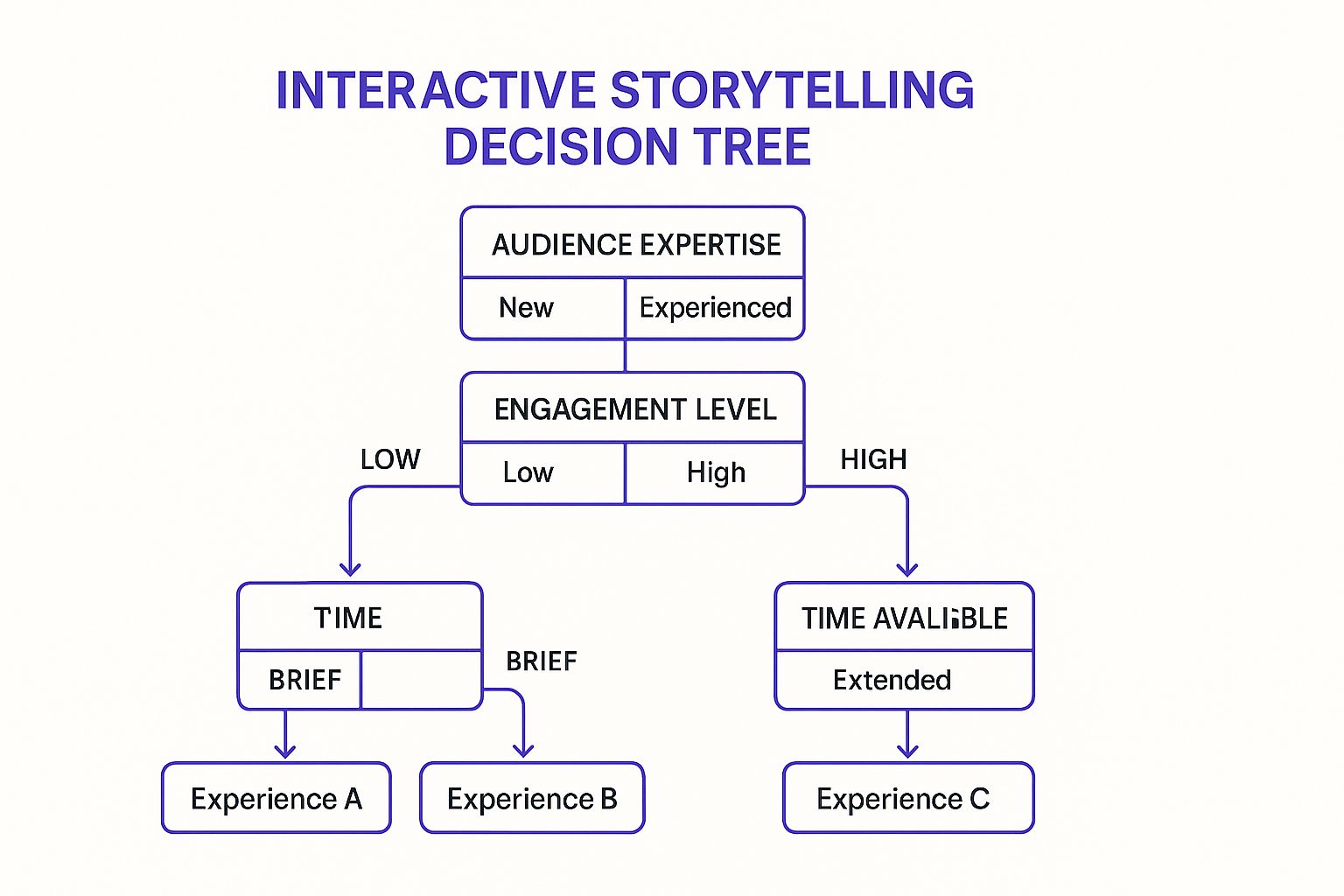
The infographic demonstrates how different combinations of audience characteristics and time constraints necessitate different storytelling approaches, ranging from concise, introductory narratives for new audiences with limited time, to in-depth explorations for highly engaged, experienced audiences with ample time. This decision tree can be used to tailor interactive presentations to maximize impact based on specific audience and contextual factors. By considering these factors, presenters can create more effective and engaging experiences for their audience.
4. Live Social Media Integration
In today's digitally driven world, presentations are no longer confined to the four walls of a room. Live social media integration offers a powerful way to amplify your message, engage a wider audience, and transform your presentation into a dynamic, interactive experience. This innovative approach breaks down the barrier between the physical and digital realms, making your presentation part of a larger online conversation and extending its impact far beyond the immediate attendees. For anyone seeking interactive presentation ideas, particularly demand generation managers, field marketing managers, content marketers, sales representatives, SaaS founders, business coaches, event speakers, and thought leaders, live social media integration is an essential tool to consider.
This method involves incorporating real-time social media feeds, hashtags, user-generated content, and live streaming directly into your presentations. Imagine a live Twitter feed projected alongside your slides, showcasing audience reactions and comments in real-time. Or picture an Instagram wall displaying photos and videos tagged with your event's hashtag, creating a vibrant tapestry of shared experiences. This level of interactivity transforms passive audience members into active participants, fostering a sense of community and shared engagement.
How it Works:
Live social media integration leverages various platforms and tools to seamlessly weave social media into your presentation. This might involve using a social media aggregator like TINT to curate content from different platforms and display it on a screen during your presentation. It could also involve integrating live polls and Q&A sessions directly from platforms like Twitter or LinkedIn. Live streaming your presentation to platforms like YouTube or Facebook Live expands your reach exponentially, allowing individuals from around the globe to tune in and participate.
Features that Fuel Engagement:
Several key features contribute to the effectiveness of live social media integration:
Live Hashtag Feeds and Displays: Creating a dedicated hashtag for your event and displaying a live feed of posts using that hashtag encourages audience participation and provides valuable social proof.
Real-time Social Media Walls: Curating content from multiple platforms into a visually appealing social media wall creates a dynamic and engaging backdrop for your presentation.
User-Generated Content Integration: Showcasing audience-created content, such as photos, videos, and testimonials, adds authenticity and encourages further participation.
Live Streaming to Multiple Platforms: Broadcasting your presentation live extends your reach to a global audience and allows for asynchronous viewing.
Social Media Polling and Contests: Interactive polls and contests can boost engagement and provide valuable audience insights.
Cross-Platform Engagement Tracking: Monitoring engagement across different social media platforms allows you to measure the impact of your integration efforts and refine your strategy.
Examples of Successful Implementation:
Numerous organizations have successfully leveraged live social media integration to enhance their presentations:
Apple Keynotes: Apple regularly incorporates live Twitter feeds into their keynotes, allowing viewers to react and comment in real-time.
Conference Presentations: Many conferences feature Instagram story integrations, encouraging attendees to share their experiences and connect with one another.
Product Launches: Brands often launch new products with accompanying TikTok challenges, generating buzz and user-generated content.
Educational Webinars: LinkedIn discussion feeds can enrich educational webinars by providing a platform for participants to ask questions and share insights.
Tips for Effective Integration:
Create Memorable and Unique Hashtags: A catchy and relevant hashtag is crucial for encouraging audience participation and tracking engagement.
Moderate Content Actively: Active moderation prevents inappropriate content from appearing on your live feeds and ensures a positive online environment.
Encourage Participation with Clear Guidelines: Provide clear instructions on how the audience can participate through social media.
Respond to Social Media Engagement During Presentation: Acknowledging and responding to audience comments and questions in real-time fosters a sense of connection and encourages further participation.
Plan Social Media Strategy Before the Event: A well-defined social media strategy is essential for maximizing the impact of your live integration efforts.
Pros and Cons:
Pros:
Extends reach beyond physical audience: Reach a global audience through live streaming and social media sharing.
Creates buzz and virality potential: Increase brand visibility and generate excitement around your presentation.
Provides additional content and perspectives: Incorporate audience insights and user-generated content to enrich your presentation.
Increases audience investment: Transform passive listeners into active participants.
Generates post-event engagement: Extend the conversation beyond the presentation itself.
Cons:
Risk of inappropriate content appearing: Requires active moderation to prevent unwanted content.
Potential distraction from main message: Carefully manage social media integration to avoid diverting attention from the core message.
Requires active moderation: Dedicate resources to monitor and moderate social media feeds.
Dependent on audience social media usage: Effectiveness relies on audience familiarity and engagement with social media platforms.
May create exclusion for non-social media users: Consider alternative engagement methods for attendees who are not active on social media.
Live social media integration elevates presentations from static monologues to dynamic conversations. By embracing this approach, you can amplify your message, engage a wider audience, and create a truly memorable and impactful presentation experience.
5. Hands-on Workshops and Collaborative Activities
Transform your presentations from passive lectures into dynamic learning experiences with hands-on workshops and collaborative activities. This interactive presentation idea shifts the focus from simply delivering information to actively engaging your audience in the learning process. Instead of listening passively, participants become active contributors, creating, building, discussing, and experimenting together. This tactile and social approach makes learning more engaging, memorable, and impactful, firmly cementing your presentation's key takeaways.

This method is particularly effective because it caters to kinesthetic learners who thrive in hands-on environments. It leverages the power of group dynamics, fostering team cohesion and networking opportunities among participants. The act of physically manipulating objects or materials, engaging in collaborative problem-solving, and participating in creative workshops stimulates deeper cognitive processing, resulting in increased knowledge retention. This active learning approach also generates practical solutions and ideas that participants can immediately apply, adding tangible value to the presentation experience.
Hands-on workshops and collaborative activities take various forms, including group breakout sessions where smaller teams tackle specific challenges, physical manipulation of objects or materials to illustrate concepts or build prototypes, collaborative problem-solving exercises to encourage critical thinking, creative workshops and brainstorming sessions to generate new ideas, peer-to-peer learning opportunities to share knowledge and experiences, and hands-on experimentation and building activities to reinforce practical skills.
Consider these examples of successful implementations: Design thinking workshops at innovation conferences, LEGO Serious Play business strategy sessions, cooking classes for team building presentations, maker space activities at technology presentations, and art therapy sessions in wellness presentations. These diverse applications demonstrate the versatility of this interactive presentation idea across different industries and contexts.
This interactive presentation idea deserves its place on this list because it offers numerous benefits, including appealing to kinesthetic learners, building team cohesion and networking, increasing retention through active learning, and generating practical solutions. However, it’s important to acknowledge the potential drawbacks. These activities often require more space and materials than traditional presentations. Managing large groups can be challenging, and planning and executing these sessions can be time-intensive. Furthermore, this format may not suit all personality types, and the results of these activities can sometimes be unpredictable.
To maximize the effectiveness of your hands-on workshops and collaborative activities, consider these actionable tips: Prepare all materials and spaces in advance to ensure a smooth flow. Provide clear instructions and time limits to keep participants on track. Facilitate rather than direct activities, allowing participants to take ownership of their learning. Plan for different skill levels and abilities within the group to ensure inclusivity. And most importantly, connect the activities clearly to your learning objectives to ensure a focused and impactful learning experience. Methodologies like IDEO Design Thinking, LEGO Serious Play, Liberating Structures, and the Stanford d.school offer valuable frameworks for designing and facilitating these types of interactive presentations.
When should you use this approach? Consider incorporating hands-on workshops and collaborative activities when your presentation goals include fostering team building, encouraging creative problem-solving, promoting active learning, or generating practical solutions. This format is ideal for training sessions, workshops, conferences, team-building events, and any presentation where audience engagement and active participation are key to achieving desired outcomes. This type of interactive presentation idea is especially valuable for demand generation managers, field marketing managers, content marketers, sales engineers, business coaches, keynote trainers, agency owners, and anyone looking to deliver engaging and impactful presentations that drive results. By transforming your audience from passive listeners to active participants, you can create a more memorable, engaging, and ultimately, more effective presentation experience.
6. Multi-Sensory and Immersive Environments
Want to create a presentation that truly captivates your audience and leaves a lasting impact? Look no further than multi-sensory and immersive environments. This innovative approach to presentations goes beyond the standard slideshow and engages multiple senses – sight, sound, smell, touch, and even taste – to create a truly memorable experience. By carefully orchestrating these sensory elements, you can craft emotionally resonant presentations that reinforce key messages through sensory associations and atmospheric storytelling, making this a powerful addition to any interactive presentation ideas repertoire.
Imagine stepping into a presentation space that transforms to reflect the content being discussed. Dynamic lighting and color schemes shift to evoke different moods, while spatial audio and soundscapes create an immersive atmosphere. Perhaps a subtle scent is diffused, further enhancing the experience through scent marketing and aromatherapy. Tactile elements, varied textures, and even temperature and environmental controls can be incorporated to fully engage the audience. For some presentations, especially in the culinary or wellness fields, integrated taste experiences and food pairings can further elevate the engagement. This is the power of a multi-sensory environment.
This approach is not just about creating a spectacle; it's about enhancing comprehension and retention. By engaging multiple sensory pathways, you deepen the learning experience and make your message stick. These experiences can influence mood and behavior, creating a receptive audience more likely to connect with your message on a deeper level. In a world saturated with standard presentations, a multi-sensory approach allows you to truly differentiate yourself and your message.
Consider the impact of Disney's immersive brand presentations, often cited as a prime example of this technique. Their masterful use of storytelling, combined with meticulously crafted environments, creates unforgettable experiences that resonate with audiences of all ages. Luxury brands like Apple and Tesla have also embraced this approach, utilizing scent and texture experiences in their product launches to evoke feelings of sophistication and innovation. Restaurants often incorporate taste testing into their presentations, allowing potential customers to experience their culinary creations firsthand. Even wellness presentations can benefit from incorporating aromatherapy to create a calming and restorative atmosphere. Product launches can feature tactile demonstration stations, enabling attendees to interact directly with the product and understand its features through touch. Event production companies like Jack Morton and scent marketing companies like ScentAir are increasingly sought after for their expertise in creating these immersive environments.
While the benefits are significant, it's important to be aware of the potential challenges. Multi-sensory experiences can be expensive and complex to implement, requiring specialized expertise and equipment. They can also be overwhelming or distracting for some participants, especially those with sensory sensitivities. Accessibility is a crucial consideration, and it’s essential to provide sensory-free alternatives or adjustments when needed. Reproducing the same experience consistently can also be difficult. For these reasons, it’s wise to start simple, perhaps focusing on one or two sensory elements, and gradually build complexity as you gain experience.
Here are some actionable tips for incorporating multi-sensory elements into your interactive presentation ideas:
Prioritize Accessibility: Always consider the needs of all participants, including those with sensory sensitivities. Provide clear communication about the sensory elements involved and offer alternatives or quiet spaces for those who may need them.
Align with Messaging: Ensure that the sensory elements you choose are aligned with your key messages and enhance the storytelling. Avoid using sensory elements simply for the sake of it; they should serve a purpose.
Test and Refine: Thoroughly test different combinations of sensory elements beforehand to avoid conflicts or unintended effects. A scent that clashes with a particular lighting scheme, for example, can detract from the overall experience.
Start Small and Scale: Begin by incorporating one or two sensory elements and gradually add more as you gain confidence and resources. This allows you to refine your approach and ensure a positive audience experience.
Seek Expert Advice: If you're planning a large-scale multi-sensory presentation, consider consulting with experts in areas like lighting design, sound engineering, and scent marketing. Their expertise can help you create a truly impactful and memorable experience.
By carefully considering these factors and implementing these tips, you can leverage the power of multi-sensory and immersive environments to transform your presentations from ordinary to extraordinary. This method, popularized by innovators like Disney Imagineering, luxury brands, and specialized event production companies, is becoming increasingly accessible and offers a powerful way to engage audiences and create lasting impact with your interactive presentation ideas.
7. AI-Powered Personalization and Adaptive Content
In today's fast-paced world, capturing and retaining audience attention during presentations is more challenging than ever. Generic, one-size-fits-all presentations often fall flat, failing to resonate with individual needs and learning styles. Enter AI-powered personalization and adaptive content, a revolutionary approach that's transforming the landscape of interactive presentation ideas. This cutting-edge technique leverages the power of artificial intelligence to create dynamic, personalized experiences that cater to each audience member's unique preferences in real-time. This isn't just about sprinkling in a few interactive elements; it's about fundamentally changing how presentations are designed, delivered, and experienced.
So, how does it work? Imagine presenting to a diverse group with varying levels of expertise and interests. AI algorithms analyze audience responses, engagement levels (like mouse clicks, hover time, and video views), and even facial expressions through webcam feeds to gauge understanding and sentiment. This real-time data informs the presentation's flow, automatically adjusting the content, pacing, and even the delivery style. For instance, if the AI detects confusion on multiple faces, it might trigger a deeper explanation or an illustrative example. Conversely, if the audience appears highly engaged, the presentation might accelerate through less critical information and delve deeper into more complex topics.
This level of personalization offers a range of exciting features. Real-time sentiment analysis provides immediate feedback, allowing presenters to adapt their approach on the fly. Adaptive content delivery ensures that information is presented at the optimal pace and depth for each individual. Personalized recommendations and learning paths can be generated, guiding audience members through the content most relevant to their needs. Furthermore, AI-powered Q&A and chatbot integration can handle audience questions efficiently and accurately, even during large-scale webinars. Some advanced systems even offer automatic language and complexity adjustment, tailoring the presentation language to the audience's comprehension level. Predictive content suggestions can even anticipate audience questions and address them proactively.
The benefits of this approach are significant. AI-powered personalization creates highly relevant and personalized experiences that maximize engagement and boost learning outcomes. It provides valuable analytics and insights into audience understanding and preferences, allowing presenters to refine their content and delivery strategies. Moreover, this technology scales personalization to large audiences, something impossible to achieve with traditional methods. Finally, these systems continuously improve through machine learning, becoming more accurate and effective over time.
Several real-world examples demonstrate the power of AI-driven presentations. IBM Watson has powered corporate training presentations that personalize learning paths and provide targeted feedback. Imagine a Netflix-style content recommendation system integrated into educational presentations, suggesting further learning resources based on individual interests. AI chatbots are already handling Q&A during webinars, freeing up presenters to focus on content delivery. Emotion recognition systems are being used to adjust presentation pacing, ensuring that the audience isn't overwhelmed or bored. Presentation software like Prezi and Beautiful.ai are starting to incorporate AI features, making this technology increasingly accessible.
While the potential is immense, it's crucial to acknowledge the potential drawbacks. Privacy concerns about data collection are paramount. Transparency about data usage and obtaining informed consent are essential. The technical complexity and cost of implementing these systems can be a barrier for some. There's also the risk of losing the human connection that's essential for effective communication. Algorithmic bias is another concern, as AI systems trained on biased data can perpetuate and amplify those biases. Finally, reliance on technology and data quality can be a vulnerability.
For those looking to leverage this powerful interactive presentation idea, consider these tips:
Be transparent about data collection and use: Clearly communicate how audience data will be collected, used, and protected.
Start with simple AI features: Begin by integrating basic features like automated Q&A or personalized recommendations before advancing to more complex functionalities.
Maintain human oversight and intervention options: Don't rely solely on AI. Ensure that humans can intervene and override automated decisions when necessary.
Test AI systems thoroughly before live use: Rigorous testing is crucial to identify and address any technical glitches or biases before presenting to a live audience.
Focus on value-added AI features, not novelty: Implement AI features that genuinely enhance the presentation experience, rather than simply using them for novelty.
AI-powered personalization and adaptive content represents a paradigm shift in presentation design and delivery. By leveraging the power of AI, presenters can create highly engaging, personalized experiences that cater to individual learning styles and preferences. While challenges remain, the potential benefits of this innovative approach are immense, making it a game-changer for anyone seeking to create truly interactive and impactful presentations. This method deserves its place on this list because it represents the future of presentations, moving beyond static slides towards dynamic, personalized learning experiences.
7 Interactive Presentation Ideas Compared
Presentation Method | Implementation Complexity 🔄 | Resource Requirements 🔄 | Expected Outcomes 📊 | Ideal Use Cases 💡 | Key Advantages ⭐ |
|---|---|---|---|---|---|
Gamification and Interactive Polls | Moderate - Setup and tech testing needed | Internet access, polling platforms, devices | High engagement and immediate feedback | Conferences, training, launches needing audience input | Boosts engagement; supports diverse learning |
Virtual and Augmented Reality Presentations | High - Requires specialized hardware & skills | VR/AR devices, software, tech support | Memorable, immersive experiences | Complex demos, training, architecture walkthroughs | Strong emotional impact; demonstrates complexity |
Interactive Storytelling and Branching Narratives | High - Complex planning and narrative design | Story design tools, skilled storytellers | Personalized, engaging, adaptive presentations | Training, sales pitches, scenario-based learning | Unique experiences; encourages active choice |
Live Social Media Integration | Moderate - Needs integration and moderation | Social media platforms, moderation team | Extended reach; real-time online engagement | Large events, brand launches, webinars | Increases buzz; bridges physical & digital |
Hands-on Workshops and Collaborative Activities | Moderate to High - Requires materials and facilitation | Physical space, materials, facilitators | Active learning and team building | Workshops, creative sessions, innovation conferences | Enhances retention; builds teamwork |
Multi-Sensory and Immersive Environments | High - Complex setup of sensory elements | Specialized equipment, expertise | Emotionally powerful, multi-path learning | Luxury events, brand experiences, wellness presentations | Creates emotional resonance; highly memorable |
AI-Powered Personalization and Adaptive Content | Very High - Advanced AI and data infrastructure | AI platforms, data analytics, privacy measures | Personalized, optimized engagement | Large scale training, webinars, adaptive learning | Tailors experience in real-time; valuable analytics |
Turning Presentations into Powerful Connections
Interactive presentation ideas, as we've explored, are more than just flashy add-ons; they are the key to transforming passive audiences into active participants. From gamification and interactive polls to AI-powered personalization and immersive environments, the strategies discussed offer a powerful toolkit for creating presentations that resonate, educate, and inspire. Remember, the most important takeaway is that interactivity fosters connection. By weaving these techniques into your presentations, you're not just delivering information, you're building relationships, sparking conversations, and driving meaningful engagement that leads to tangible outcomes. Mastering these approaches allows you to not only capture attention but also to leave a lasting impact long after your presentation concludes.
The future of presentations is interactive. Embrace these innovative techniques and watch your influence grow, your message spread, and your audience connect with you on a deeper level. Want to seamlessly capture leads and turn audience attention into measurable ROI from your newly interactive presentations? Explore SpeakerStacks, a platform designed to help professionals leverage speaking engagements for business growth.
Visit SpeakerStacks to learn more and unlock the full potential of your presentations.